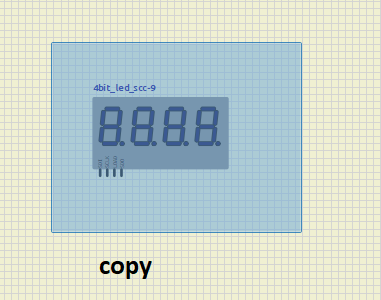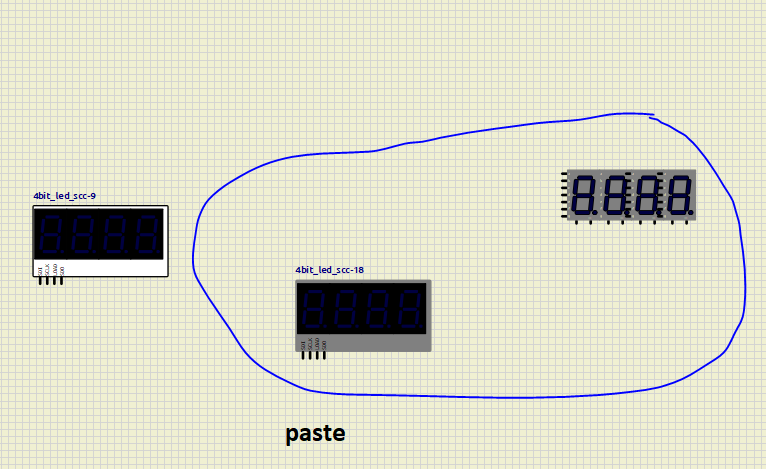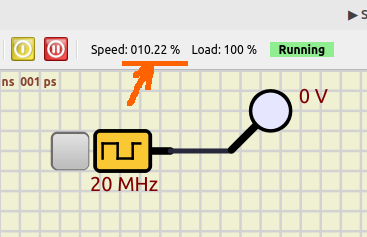Nice to see that fifan is testing PIC microcontrollers.
This is very needed, because there is nobody testing PICs.
Most people test and report about AVR, but PICs are almost abandoned.
1. After some time in the text editor, the cursor disappears. The cursor appears after restarting the program.
Yes, I noticed it, not solved yet, but it will de solved.
2. When using microcontrollers (any PIC, I do not use others), when setting the checkbox, the "external generator" works, the conclusions cannot be brought to A6 / A7 (although it should be the opposite, I have them on the circuit in advance). Even if I turn off the clock generator, the circuit will still work. It doesn't matter if I draw quartz with capacitors and connect them to A6/A7, the circuit will always work. There is a virtual software generator of some kind that always works. The mentioned checkbox does not work in the settings, an external quartz oscillator or quartz also makes no difference. That's why I noticed it. I need to use A6 for my needs as an exit. I described it as a way out. I will immediately notice that I set the external clock signal/external quartz/internal oscillator modes correctly. By default, this controller, when installed as an "external clock signal", allows you to use A6 as a normal input/output pin when connecting the frequency to A7. This rule is not observed here.
I understand that this can be confusing.
In simulide,
Microcontroller clock is always generated internally, and it's defined by the property "Frequency".
The property "External Oscillator" only disables the pins used as clock inputs.
By now there is no way to configure the oscillator module and all it's modes.
So in this case if you need to use some of the clock pins, just leave "External Oscillator" property disabled.
Why not to use external clock in the simulation:Using an external clock would slow down the simulation so much that it would be unusable.
Just having a Clock at 20 MHz in the circuit can slow down the simulation by a factor of 10:
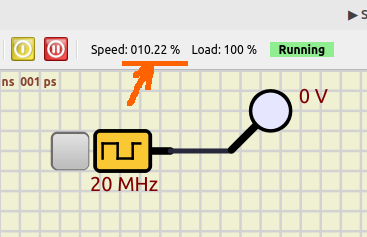
And this is just the Clock, with no Microcontroller in the circuit.
If you use an RC oscillator it would be 1/100 the speed instead of 1/10.
In addition the code to run the Microcontroller with an external oscillator would be much more complex and slow.
So at the end, a simple "blink led" would be so slow that you need to wait 1 minute to see it blink.

 Latest images
Latest images