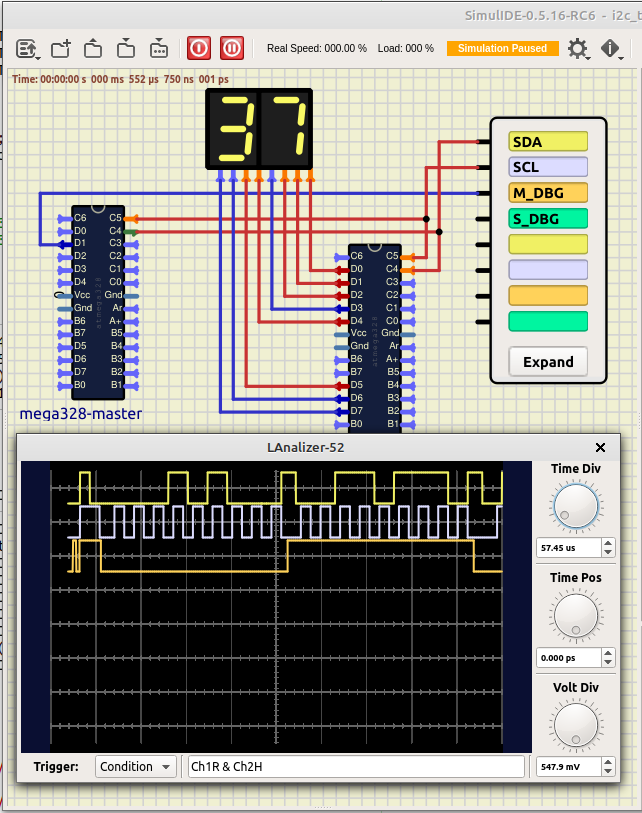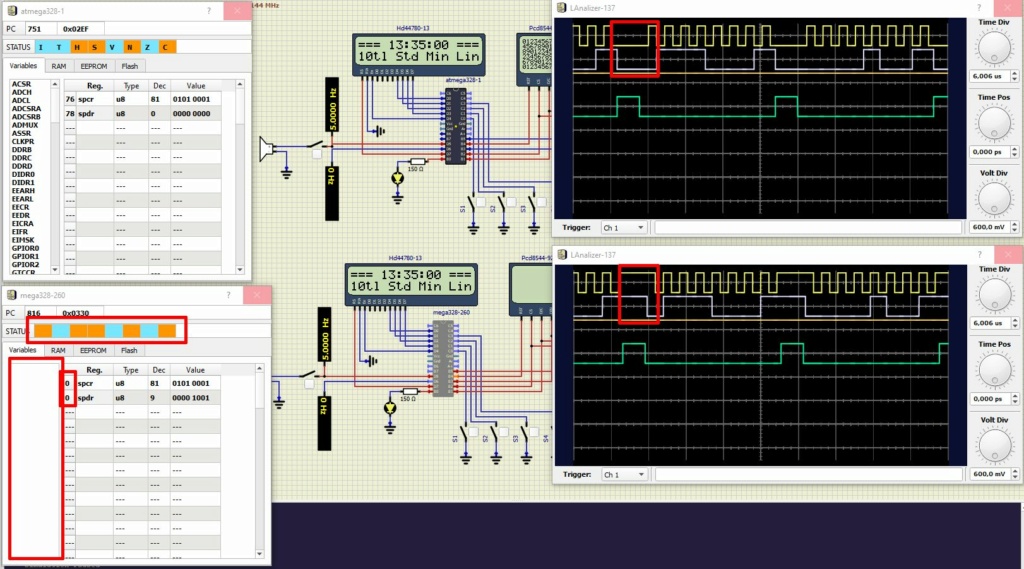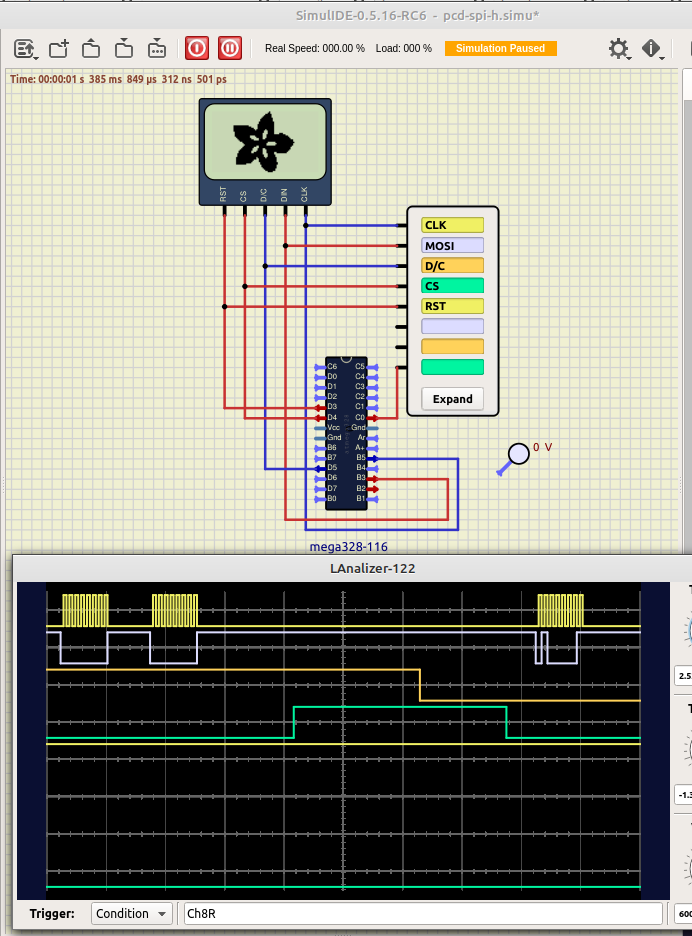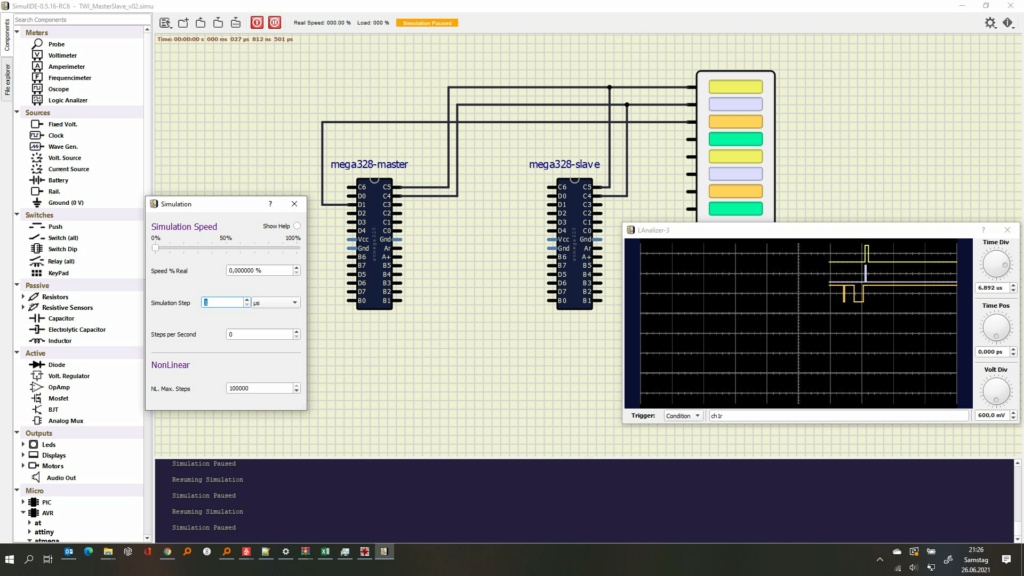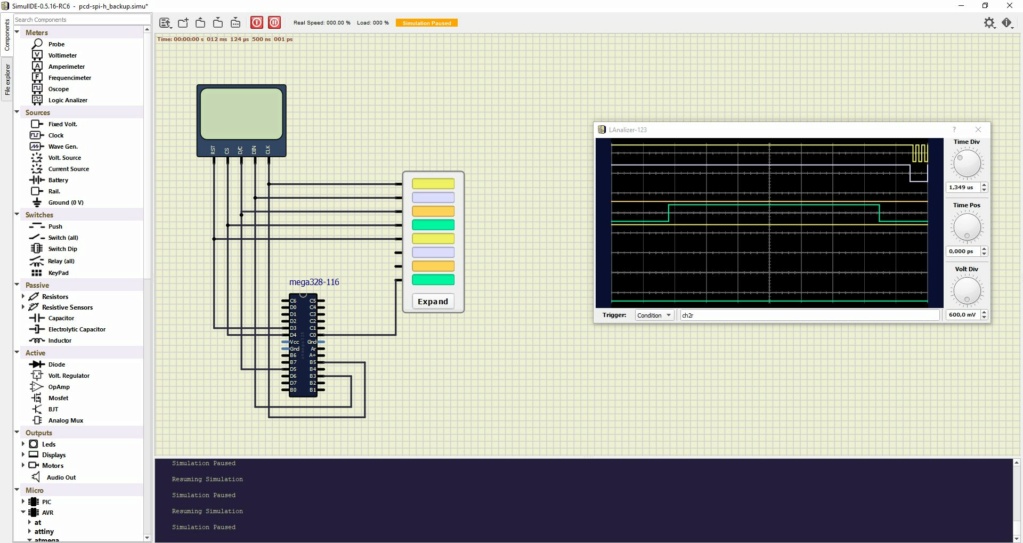These are Windows 64 builds of trunk at:
...
Last commits: https://bazaar.launchpad.net/~arcachofo/simulide/trunk/changes
Issues to test:
- New Compilers.
- New Diodes.
- Component properties.
For new AVRs use only atmega 328.
___________________________________________________
...
Last commits: https://bazaar.launchpad.net/~arcachofo/simulide/trunk/changes
Issues to test:
- New Compilers.
- New Diodes.
- Component properties.
For new AVRs use only atmega 328.
___________________________________________________
Last edited by arcachofo on Thu Oct 13, 2022 2:11 pm; edited 21 times in total

 Latest images
Latest images



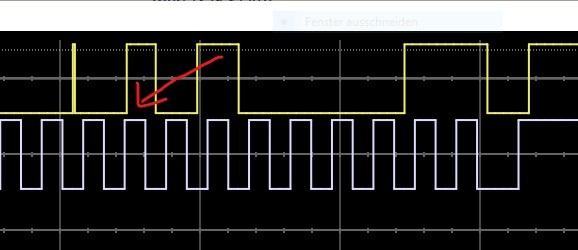
 PullupTest.zip
PullupTest.zip