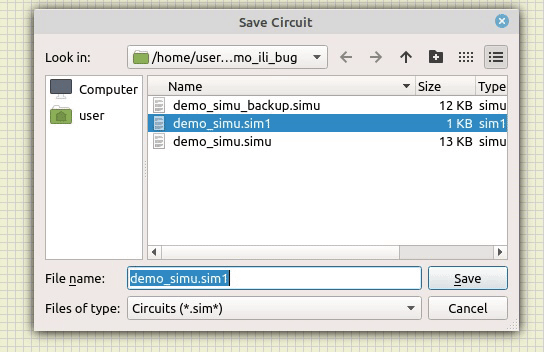In order to save a file, one has to write the filetype "simu" in the textbox of the save dialogue, the filetype "sim1" is not allowed.
The file however will be stores as sim1 type..
The file however will be stores as sim1 type..
Last edited by arcachofo on Tue Jan 04, 2022 2:14 pm; edited 1 time in total (Reason for editing : Marked as solved (green color))

 Latest images
Latest images