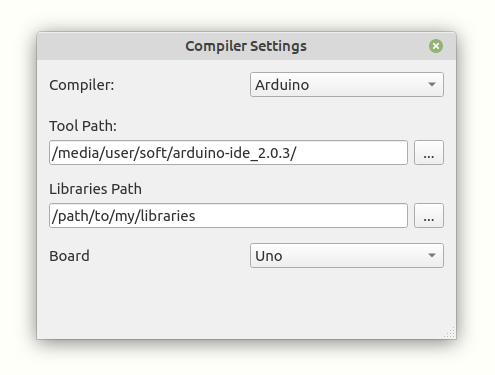Recently I had a problem with linux and needed to reinstall all...
I have noticed that when first time add Arduino binary path and then try to add library path, there is several problems.
Firstly, after adding binary and library path (copy and paste), project and source, it did not compile it properly, it said no library. I have though I have added wrong path, but actually on button click to add library path, it opened dialog with binary path.
Further, after choosing correct dir, I have tried compilation again - it failed. I have though again that I have missed dir, but it was correct. Trying again to choose library dir it open dialog with binary path... However, after exiting the app and starting again it was not problem in compilation.
I have noticed that when first time add Arduino binary path and then try to add library path, there is several problems.
Firstly, after adding binary and library path (copy and paste), project and source, it did not compile it properly, it said no library. I have though I have added wrong path, but actually on button click to add library path, it opened dialog with binary path.
Further, after choosing correct dir, I have tried compilation again - it failed. I have though again that I have missed dir, but it was correct. Trying again to choose library dir it open dialog with binary path... However, after exiting the app and starting again it was not problem in compilation.

 Latest images
Latest images