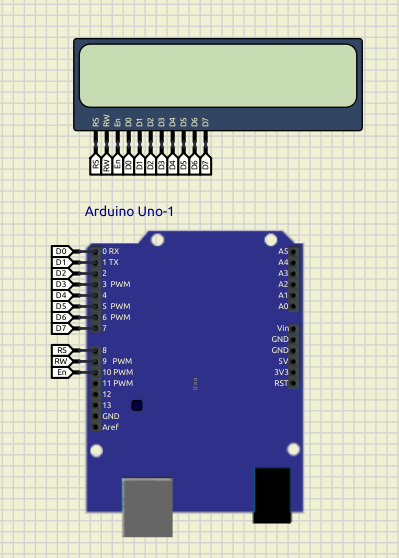As you can see in recent example for HD44780, there is a problem with precise positioning labels (perhaps other components as well.
What I did is copy, rotate and move corresponding label. However, in that case, always half of the length is off exact position with other vertical ones (from LCD pins to Arduino pins).
If there is a feature to "fine move component" that would be enough.
What I did is copy, rotate and move corresponding label. However, in that case, always half of the length is off exact position with other vertical ones (from LCD pins to Arduino pins).
If there is a feature to "fine move component" that would be enough.
Last edited by arcachofo on Wed Apr 27, 2022 10:32 pm; edited 1 time in total (Reason for editing : Mark as solved (green color))

 Latest images
Latest images