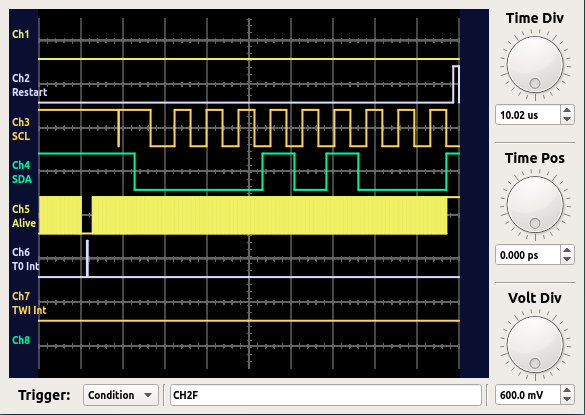I have some ideas, for the time when most of the "labour contractions" of version 1.0.0 are gone..
On the logic analyzer, it is possible to write text in the colored boxes right to the pins.
Therefore, I have some requests there:
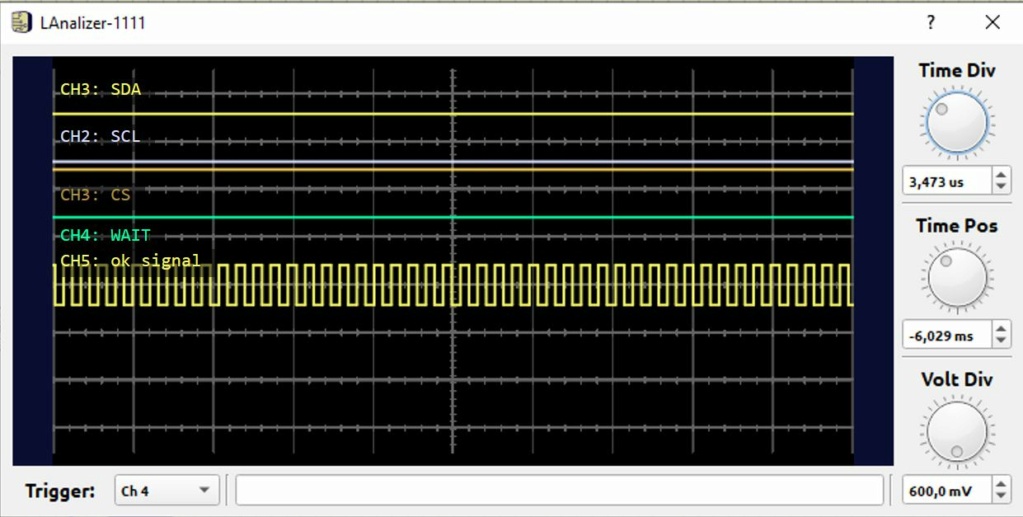
Additionally, it would be nice to have some more features inside the Analyzer beside dragging the timeline with the mouse, e.g.:
This could use e.g. the <shift> key + mouse drag.
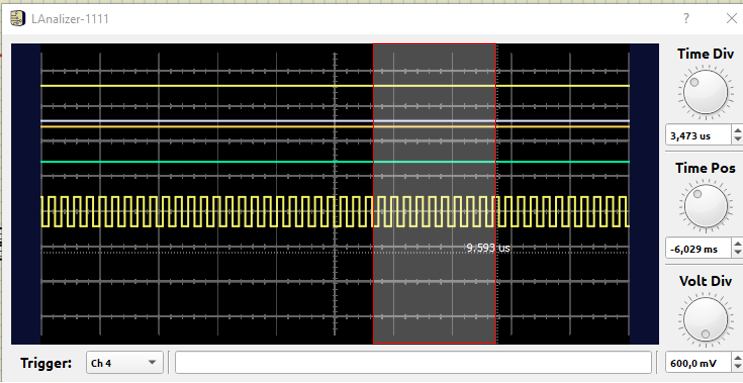
On the logic analyzer, it is possible to write text in the colored boxes right to the pins.
Therefore, I have some requests there:
- Would be great to see this text nearby the real signal graph.
- Idealy, with the text "CHx : " ahead, in order to see the label for the trigger text box.
- It is not possible to use mark (ctrl+x), copy (ctrl+c), paste (ctrl+v), cut (ctrl+x) this text.
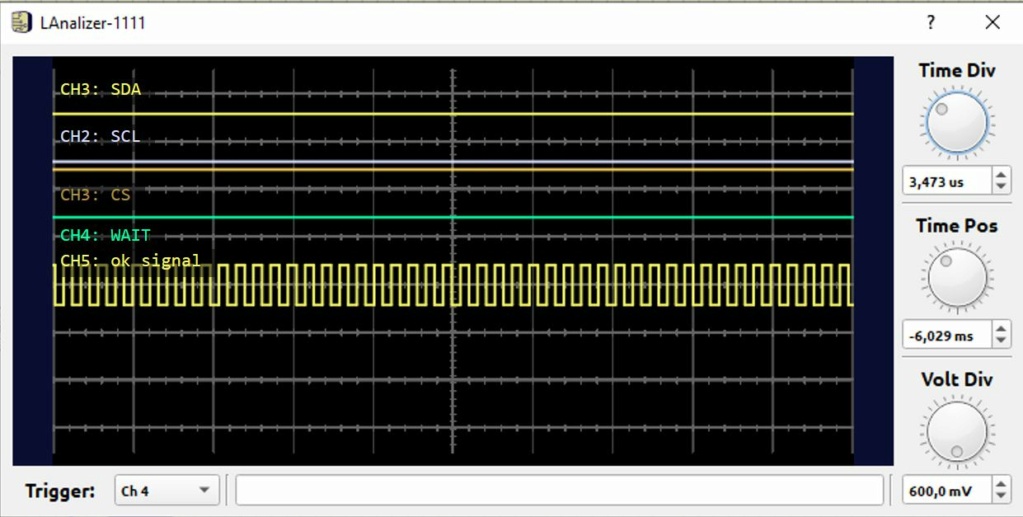
Additionally, it would be nice to have some more features inside the Analyzer beside dragging the timeline with the mouse, e.g.:
- marking a range (and showing start and end time)
- zooming into the range
This could use e.g. the <shift> key + mouse drag.
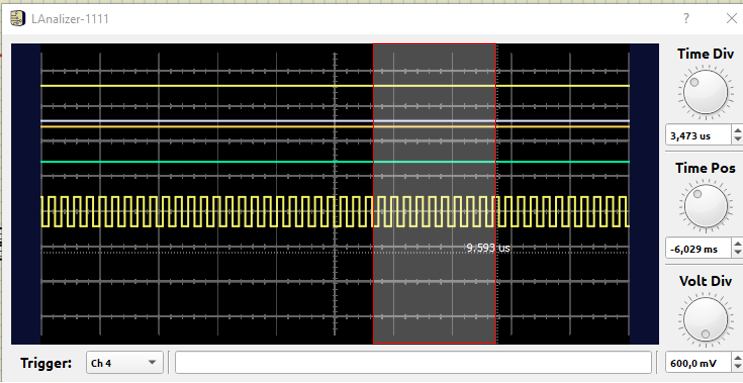

 Latest images
Latest images