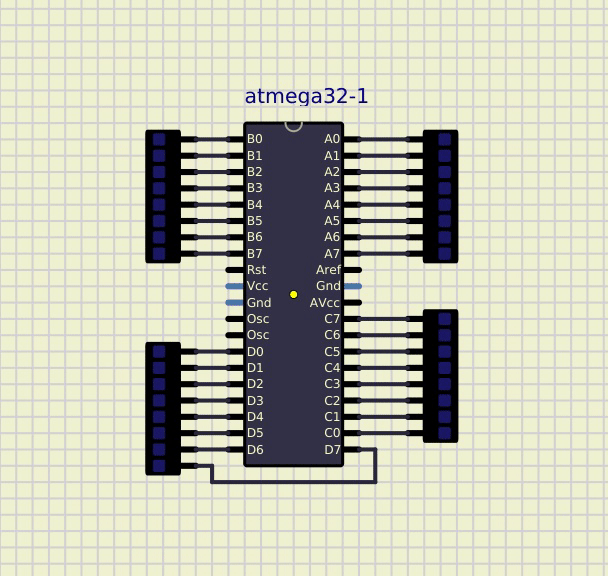Dear developer,
I'm unable to load and run .hex files for AVR microcontrollers, either in Windows 10 and Linux Mint 20 (appimage). Sometimes the program crashes during the .hex file loading; in others, it crashes after some seconds of simulation.
In Linux, I was able to load SimulIDE using the terminal, and the following error has prompted:
avr_gdb_init listening on port 1212
corrupted double-linked list
Aborted (core dumped)
The issue was found in 0.3.12 and 0.4.13 versions.
I appreciate your comments.
Best regards,
Douglas Cavalcante.
I'm unable to load and run .hex files for AVR microcontrollers, either in Windows 10 and Linux Mint 20 (appimage). Sometimes the program crashes during the .hex file loading; in others, it crashes after some seconds of simulation.
In Linux, I was able to load SimulIDE using the terminal, and the following error has prompted:
avr_gdb_init listening on port 1212
corrupted double-linked list
Aborted (core dumped)
The issue was found in 0.3.12 and 0.4.13 versions.
I appreciate your comments.
Best regards,
Douglas Cavalcante.

 Latest images
Latest images

 Led Blinking.zip
Led Blinking.zip