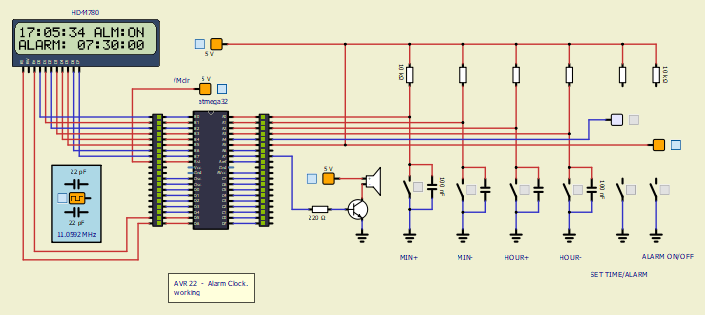The following Alarm Clock I find extra nice so I post it separate and I have a question too.
I am doing Avr-projects/examples from Circuit Digest and many of them are with Atm8 plus Lcd. Somehow the Lcd+Atm8 never work but when I try a simular example from an other website it does. So it must be somewhere in the coding and I can't find it. Anyway, that is not my question, it is about fuses. As I understand it you have to set a fuse if you are using a external oscillator, as shown here:
https://www.youtube.com/watch?v=lHv1tHjrb6whttps://github.com/MicrocontrollersAndMore/Atmel_Programming_Tutorial_2_Fuses_and_Using_an_External_Oscillator/blob/master/ATmega328P%20fuse%20settings%20for%2020%20MHz%20external%20xtal%20osc.pngI found that setting this fuse or not does not seem to matter? And does this mean you will never have to change fuses in Simulide?The alarm clock comes from here:
https://circuitdigest.com/microcontroller-projects/digital-alarm-clock-using-avr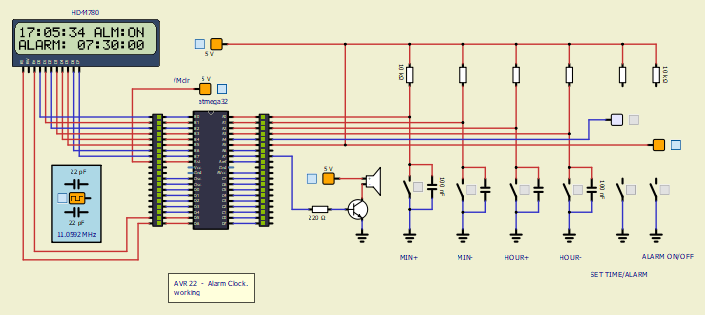
Hex-file:
- Code:
:100000000C942A000C9447000C9447000C94470071
:100010000C9447000C9447000C9447000C94490042
:100020000C9447000C9447000C9447000C94470034
:100030000C9447000C9447000C9447000C94470024
:100040000C9447000C9447000C9447000C94470014
:100050000C94470011241FBECFE5D8E0DEBFCDBF12
:1000600010E0A0E6B0E0E0E1F7E002C005900D92FC
:10007000AA37B107D9F720E0AAE7B0E001C01D9286
:10008000A038B207E1F70E94D3000C9486030C94C9
:1000900000001F920F920FB60F9211248F939F931F
:1000A00080917E0090917F00CC974CF480917E00EF
:1000B00090917F00019690937F0080937E008091C5
:1000C0007E0090917F00CC9799F480917C00909174
:1000D0007D00CC974CF480917C0090917D0001963E
:1000E00090937D0080937C0010927F0010927E00A0
:1000F00080917C0090917D00CC9799F480917A005A
:1001000090917B0048974CF480917A0090917B000D
:10011000019690937B0080937A0010927D0010925C
:100120007C0080917A0090917B00489721F4109296
:100130007B0010927A009F918F910F900FBE0F90CD
:100140001F90189588BB82B38F7B82BB82B380627D
:1001500082BB86E690E20197F1F7000082B3807CD3
:1001600082BB8FEF88BB089588BB82B3806482BB5B
:1001700082B3806282BB86E690E20197F1F70000CD
:1001800082B3807C82BB8FEF88BB0895CF93DF93CF
:10019000EC0103C021960E94B40088818111FACF3E
:1001A000DF91CF910895CF93DF93CDB7DEB72C9732
:1001B0000FB6F894DEBF0FBECDBF80EC8ABB8FEFC9
:1001C00087BB81BB8EB58D608EBD80E39AE29BBDFF
:1001D0008ABD789489B7806189BF81E00E94A200BE
:1001E0002FEF8FEA91E0215080409040E1F700C06E
:1001F000000088E30E94A2002FEF8FEA91E02150D7
:1002000080409040E1F700C000008FE00E94A20013
:100210002FEF8FEA91E0215080409040E1F700C03D
:100220000000E12CF12CC12CD12C80917A0090910E
:100230007B000AE010E0B8010E942903CB014AE0EC
:10024000BE016B5F7F4F0E945103CE0105960E9455
:10025000C60080917A0090917B00B8010E9429032A
:100260004AE0BE016B5F7F4F0E945103CE010596AD
:100270000E94C60087E790E00E94C60083E80E94C3
:10028000A20080917C0090917D00B8010E9429031A
:10029000CB014AE0BE016D5F7F4F0E945103CE014A
:1002A00003960E94C60080917C0090917D00B80169
:1002B0000E9429034AE0BE016D5F7F4F0E945103F7
:1002C000CE0103960E94C60085E80E94A20087E73F
:1002D00090E00E94C60086E80E94A20080917E0005
:1002E00090917F00B8010E942903CB014AE0BE0132
:1002F0006F5F7F4F0E945103CE0101960E94C6009E
:1003000080917E0090917F00B8010E9429034AE00D
:10031000BE016F5F7F4F0E945103CE0101960E9484
:10032000C600CD9B26C080E690E00E94C6004091AA
:100330007A0050917B0020917C0030917D0091E00B
:10034000E416F50609F090E081E0C216D30609F044
:1003500080E0892320917E0030917F0091E0232B63
:1003600009F090E0882329F0992319F08BB3806875
:100370008BBBCD9907C089E690E00E94C6008BB385
:100380008F778BBB80EC0E94A20082E790E00E94F6
:10039000C60087EC0E94A2000AE010E0C701B80185
:1003A0000E9429039B015C014AE0BE01655F7F4F0B
:1003B000C9010E945103CE010B960E94C6004AE07B
:1003C000BE01655F7F4FC5010E945103CE010B96B0
:1003D0000E94C60089EC0E94A20087E790E00E947C
:1003E000C6008AEC0E94A200C601B8010E9429033F
:1003F0009B018C014AE0BE01675F7F4FC9010E94EB
:100400005103CE0109960E94C6004AE0BE01675F13
:100410007F4FC8010E945103CE0109960E94C60079
:100420008CEC0E94A20087E790E00E94C6008DEC51
:100430000E94A2004AE0BE01695F7F4F80E090E029
:100440000E945103CE0107960E94C6004AE0BE01F9
:10045000695F7F4F80E090E00E945103CE010796D4
:100460000E94C60080E80E94A200CC9B91C0C8995F
:1004700038C080917C0090917D00CC978CF4809165
:100480007C0090917D00019690937D0080937C008C
:100490002CEC8CE697E0215080409040E1F700C0C2
:1004A00080917C0090917D00CC97D9F480917A0066
:1004B00090917B0048974CF480917A0090917B005A
:1004C000019690937B0080937A0010927D001092A9
:1004D0007C002CEC8CE697E0215080409040E1F7C6
:1004E00000C0C99918C080917C0090917D001816B9
:1004F00019068CF480917C0090917D000197909377
:100500007D0080937C002CEC8CE697E021508040AD
:100510009040E1F700C0CA9921C080917A00909183
:100520007B0048974CF480917A0090917B00019673
:1005300090937B0080937A002CEC8CE697E021501E
:1005400080409040E1F700C080917A0090917B005C
:10055000489721F410927B0010927A00CB9918C032
:1005600080917A0090917B00181619068CF4809186
:100570007A0090917B00019790937B0080937A00A2
:100580002CEC8CE697E0215080409040E1F700C0D1
:10059000CC994BCEC89924C02CE3C216D1045CF48C
:1005A0008FEFC81AD80A9CEC2CE687E091502040C7
:1005B0008040E1F700C09CE3C916D10489F428E12A
:1005C000E216F1041CF48FEFE81AF80A9CEC2CE612
:1005D00087E0915020408040E1F700C0C12CD12C31
:1005E000C9990EC01C141D045CF491E0C91AD1080D
:1005F0002CEC8CE697E0215080409040E1F700C061
:10060000CA9915C028E1E216F1041CF48FEFE81A2C
:10061000F80A9CEC2CE687E0915020408040E1F7FE
:1006200000C098E1E916F10411F4E12CF12CCB990A
:10063000FCCD1E141F040CF0F8CD21E0E21AF108E5
:100640008CEC9CE627E0815090402040E1F700C010
:10065000ECCD97FB072E16F4009407D077FD09D058
:100660000E943D0307FC05D03EF4909581959F4F75
:100670000895709561957F4F0895AA1BBB1B51E1AA
:1006800007C0AA1FBB1FA617B70710F0A61BB70B02
:10069000881F991F5A95A9F780959095BC01CD01A7
:1006A0000895BB274A3031F4992322F4BDE2909596
:1006B00081959F4F0C945D03BB27FB015527AA270B
:1006C000880F991FAA1FA41710F0A41B83955051DF
:1006D000B9F7A05DAA3308F0A95DA193009779F757
:1006E000B111B1931192CB010C947603DC01FC01A2
:1006F000672F71917723E1F7329704C07C916D9356
:1007000070836291AE17BF07C8F30895F894FFCFC6
:1007100020414C4D3A4F4E200020414C4D3A4F461F
:0A0720004600414C41524D3A0000E2
:00000001FF
Although the used Lcd commands are very very similar for Atm8 and Atm32 it is so far only the 32 in the CD-examples that connects good with the Lcd. But like I said, different Lcd codes from other websites work good with Atm8 so it can't be a Simulide problem.
For example this Atm8 - Lcd not working although it has a pretty straight forward set-up:
https://circuitdigest.com/microcontroller-projects/flex-sensor-interfacing-with-atmega8+++++++++++++++++++++
Returning to my question, I found this:
Ronomir - 2018-08-29
I want to suggest the possibility to expose fuses in microcontrollers AVR.
- Santiago - 2018-08-30
I will have a look to see how to expose fuses, but i'm not sure...
I have to think about it.
Regards.
https://sourceforge.net/p/simulide/discussion/bugs/thread/d1c5b687/I assume there is no fuse setting option in Simulide, unless it has been added since then? Not that I need it now, setting the MHz in Proporties works just as well but that is not the only fuse that can be set, although I didn't see examples yet for the other ones.
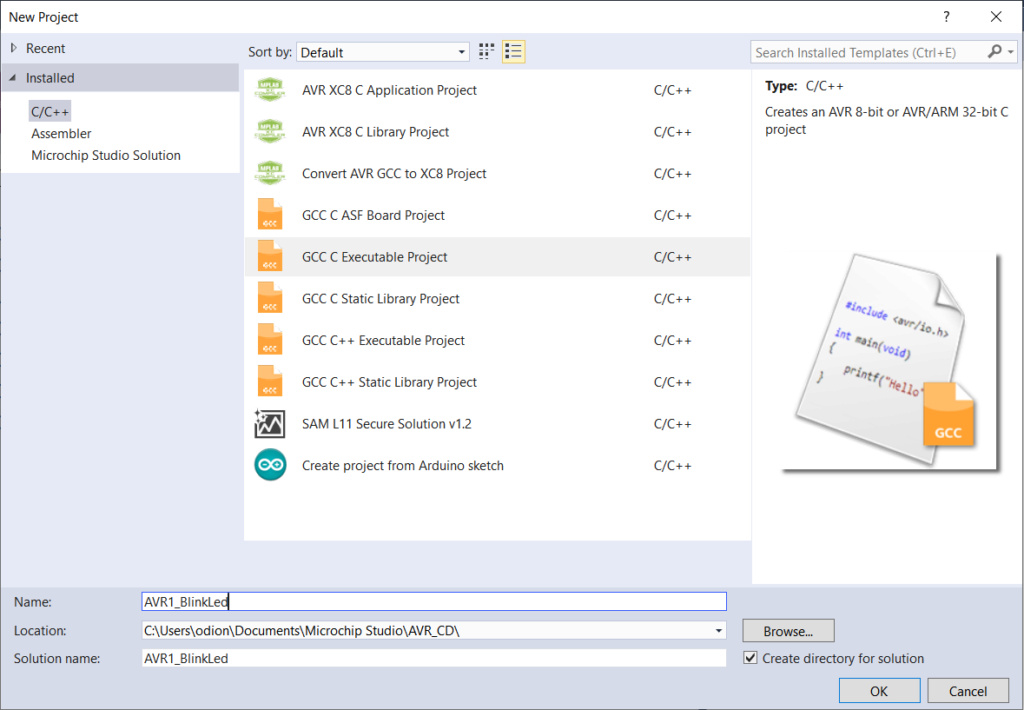
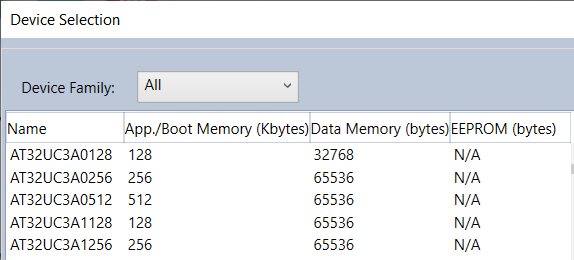
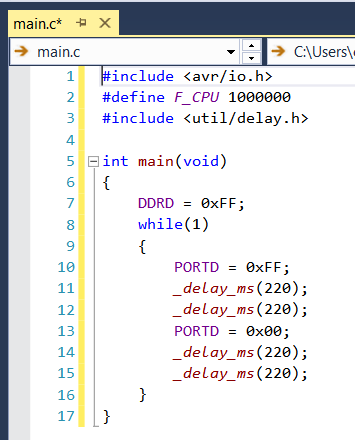
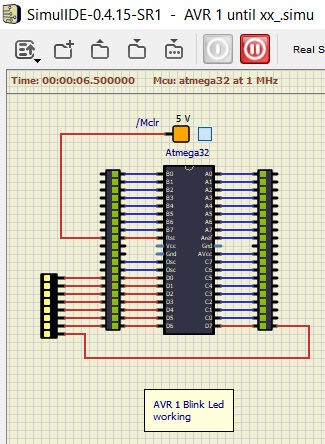
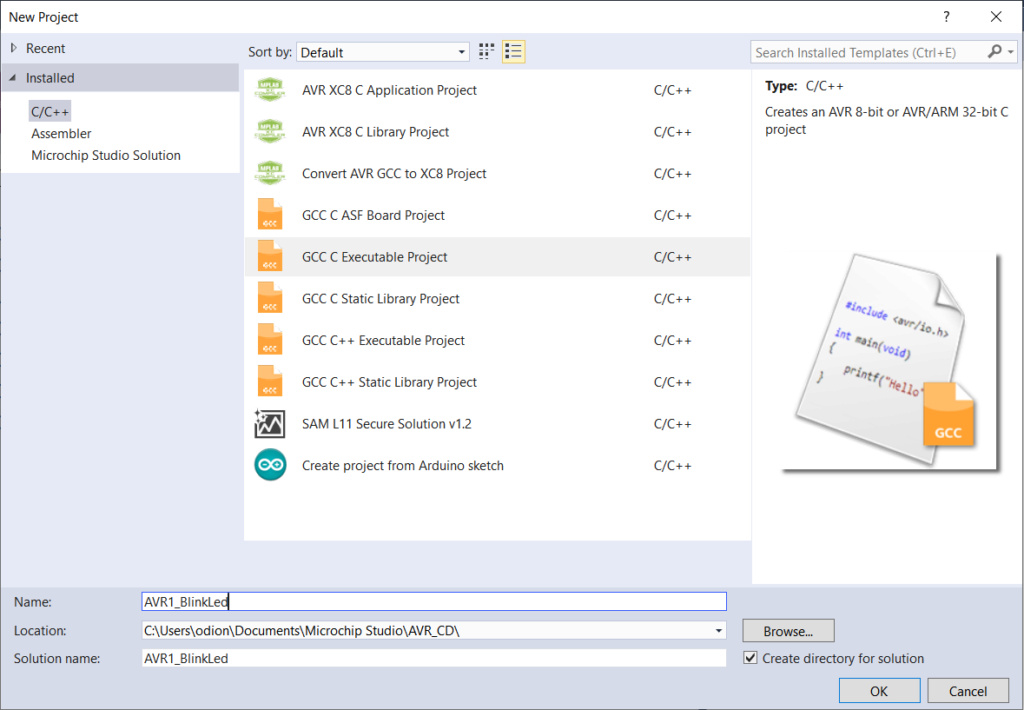
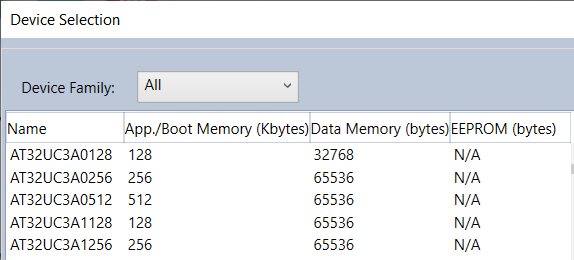
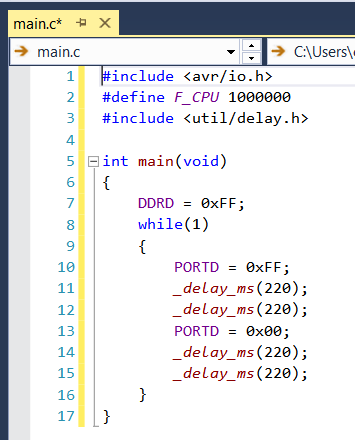
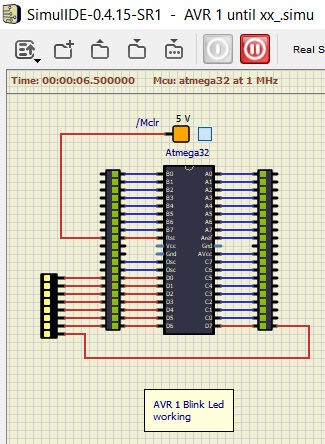

 Latest images
Latest images