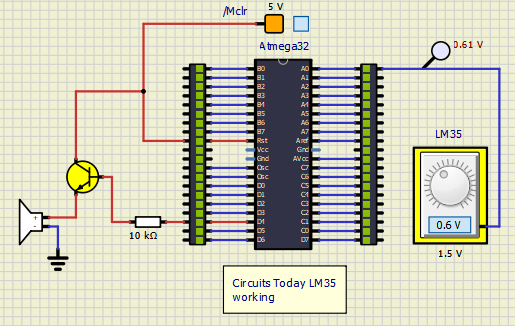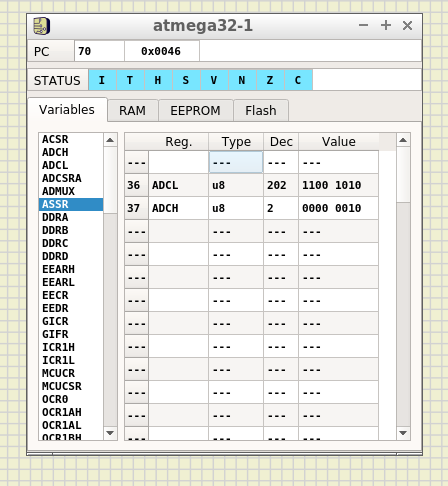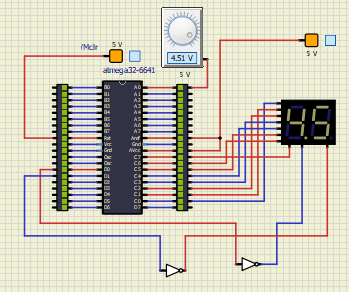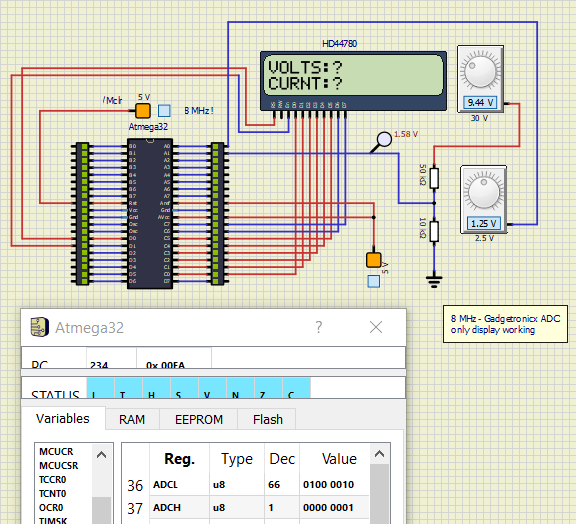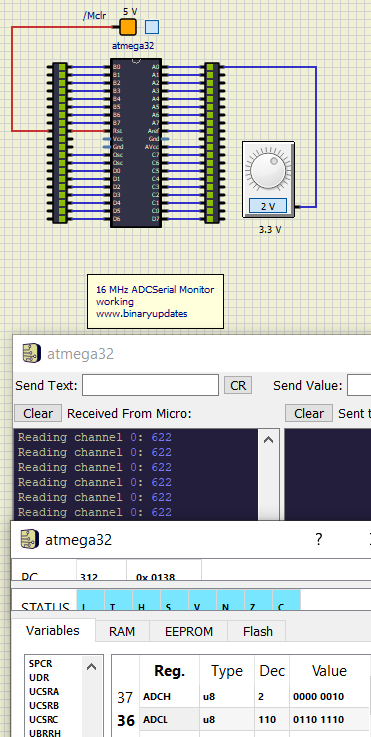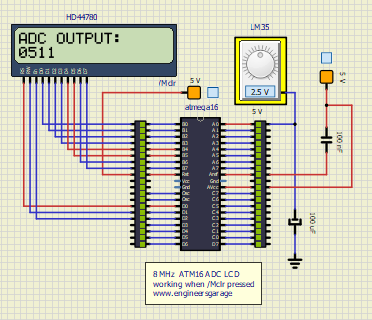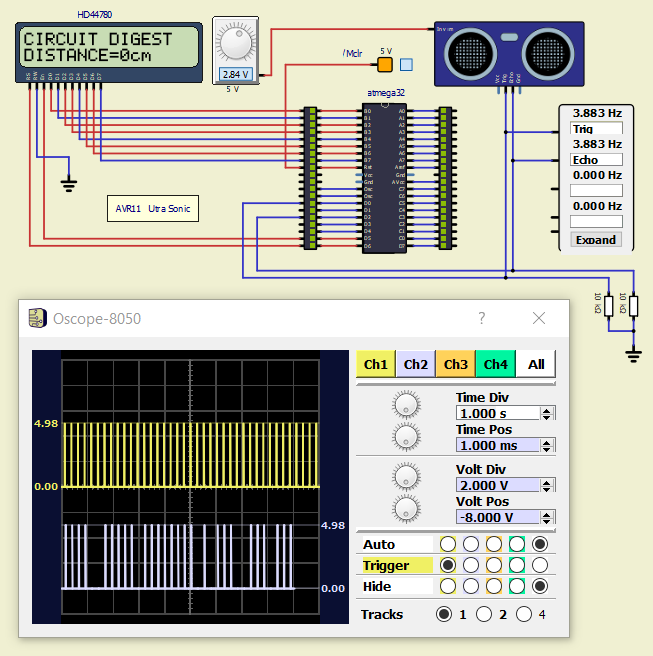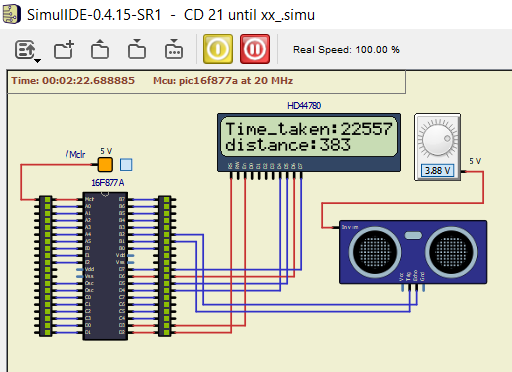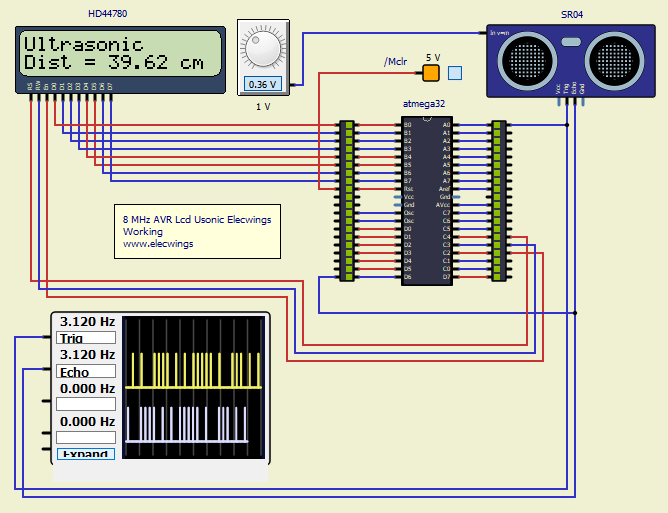@Arcachofo, do you know if there maybe are some problems with the ADC in Atmega32?
Hi, I've been doing some 16F877A examples and the ADC went very good but now with Atm32 it's not so good.
These are the two Circuit Digest examples and I labelled them AVR8_LM35 and AVR10_Voltmeter in my Github.
https://github.com/Alectus/AVR-MicroController-Examples/tree/main/AVR%20examples%20Hex-files
These hex-files are taken as soon as the original code compiled, not after changes made by me when trying some code-changes.
Orignal LM35 and Voltmeter are here:
https://circuitdigest.com/microcontroller-projects/avr-microcontroller-lm35-temperature-sensor-based-digital-thermometer
https://circuitdigest.com/microcontroller-projects/digital-voltmeter-using-avr-atmega32
They work but only when I press /Mclr or Power Circuit to get new values in the display. So I searched for other examples, one had a library that I don't have, another used fuse-bit settings which I don't know much about and the third is from Gadgetronicx
https://www.gadgetronicx.com/volt-amp-meter-using-avr-microcontroller/
Tried that one and only the LCD is working. Hex-file is also in the Github above. I have spent a total of 3 to 5 hours testing but still don't know what is going on.
Picture
https://raw.githubusercontent.com/Alectus/AVR-MicroController-Examples/main/AVR%201%20until%2010.PNG
Simu-file
https://github.com/Alectus/AVR-MicroController-Examples/blob/main/AVR%201%20until%2010_.simu
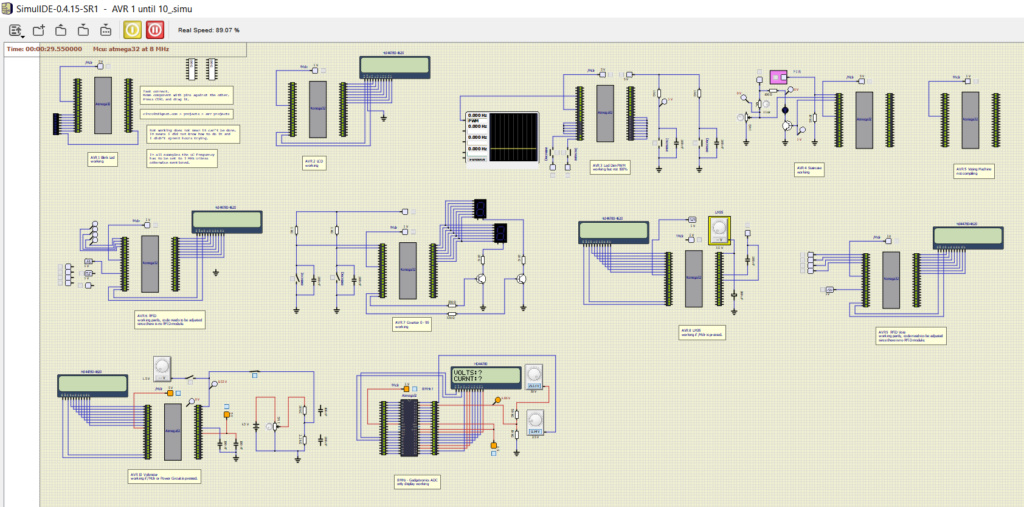
I tried it in 0.4.14 as well but that didn't improve it. Of course I am not asking for a code-explaining or a tutorial in fuse-bits but if you can confirm the ADC is correctly working and the problem is not inside the simulator than that would already be a great help. Thanks.
Hi, I've been doing some 16F877A examples and the ADC went very good but now with Atm32 it's not so good.
These are the two Circuit Digest examples and I labelled them AVR8_LM35 and AVR10_Voltmeter in my Github.
https://github.com/Alectus/AVR-MicroController-Examples/tree/main/AVR%20examples%20Hex-files
These hex-files are taken as soon as the original code compiled, not after changes made by me when trying some code-changes.
Orignal LM35 and Voltmeter are here:
https://circuitdigest.com/microcontroller-projects/avr-microcontroller-lm35-temperature-sensor-based-digital-thermometer
https://circuitdigest.com/microcontroller-projects/digital-voltmeter-using-avr-atmega32
They work but only when I press /Mclr or Power Circuit to get new values in the display. So I searched for other examples, one had a library that I don't have, another used fuse-bit settings which I don't know much about and the third is from Gadgetronicx
https://www.gadgetronicx.com/volt-amp-meter-using-avr-microcontroller/
Tried that one and only the LCD is working. Hex-file is also in the Github above. I have spent a total of 3 to 5 hours testing but still don't know what is going on.
Picture
https://raw.githubusercontent.com/Alectus/AVR-MicroController-Examples/main/AVR%201%20until%2010.PNG
Simu-file
https://github.com/Alectus/AVR-MicroController-Examples/blob/main/AVR%201%20until%2010_.simu
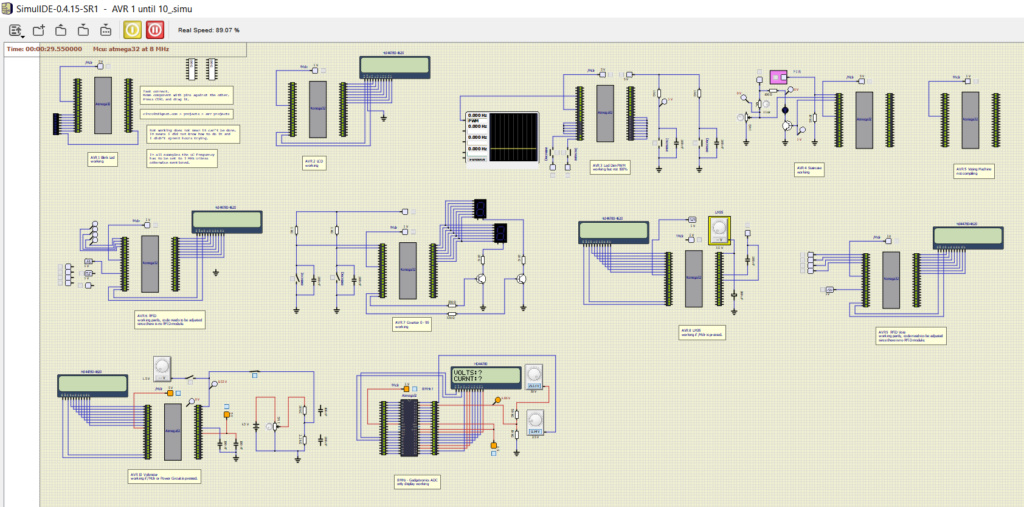
I tried it in 0.4.14 as well but that didn't improve it. Of course I am not asking for a code-explaining or a tutorial in fuse-bits but if you can confirm the ADC is correctly working and the problem is not inside the simulator than that would already be a great help. Thanks.

 Latest images
Latest images