SimulIDE-R1677_Win32
Lately, I needed to analyze data written on EEPROM of ATmega8.
I noticed that the saved data, after running ‘Save EEPROM data to file', differs from the actual EEPROM data.
As an example, the two screenshots below show the difference after running AVDC_07_04bT.asm (uploaded already on the thread ‘About AVR8 IJMP instruction’; “AVDC_07_04bT_asm_sim.zip” and “AVDC_07_04bT_lst.zip”).
Added: what is the supposed format of this 'data' file; binary, hex or else? Thank you.
By the way, I wonder if it will be possible, in the future, to also save SRAM (or RAM) data to file.
Thank you.
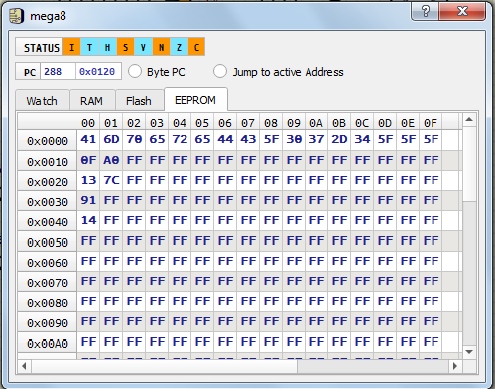
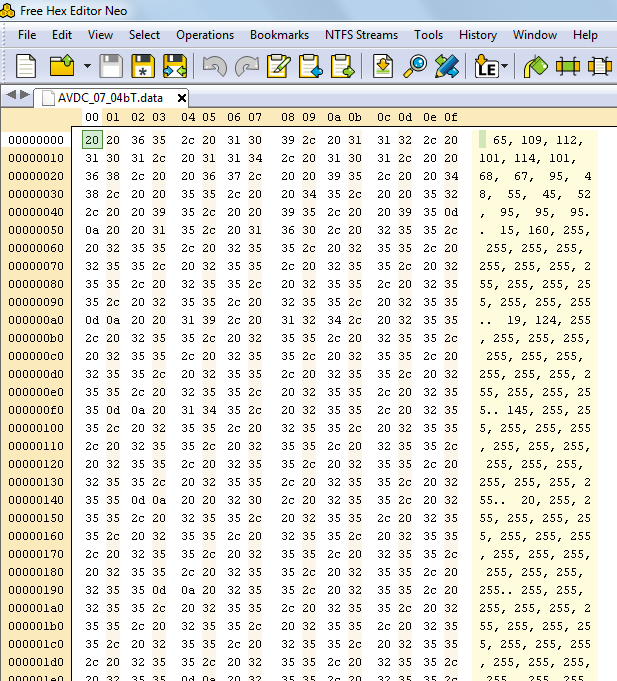
Lately, I needed to analyze data written on EEPROM of ATmega8.
I noticed that the saved data, after running ‘Save EEPROM data to file', differs from the actual EEPROM data.
As an example, the two screenshots below show the difference after running AVDC_07_04bT.asm (uploaded already on the thread ‘About AVR8 IJMP instruction’; “AVDC_07_04bT_asm_sim.zip” and “AVDC_07_04bT_lst.zip”).
Added: what is the supposed format of this 'data' file; binary, hex or else? Thank you.
By the way, I wonder if it will be possible, in the future, to also save SRAM (or RAM) data to file.
Thank you.
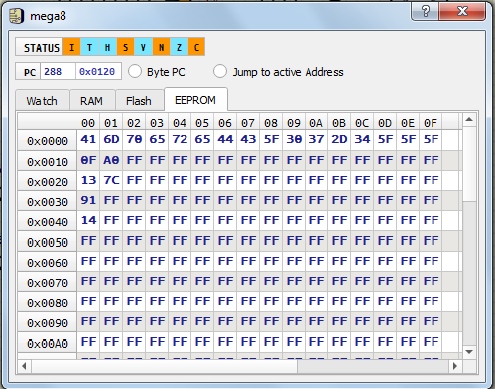
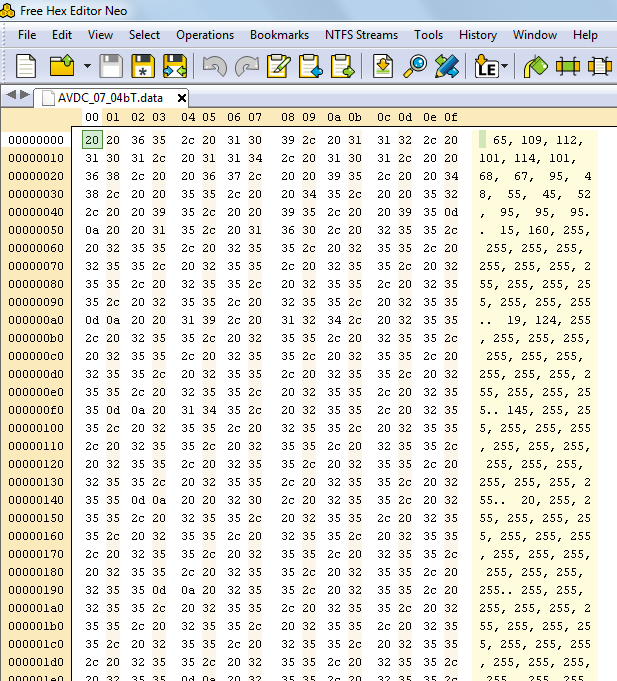

 Latest images
Latest images

