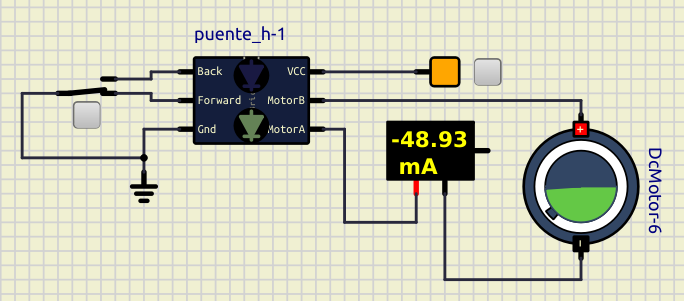Hi,
I'd like to create a component: TB6612FNG. I've had a look at https://www.simulide.com/p/new-subcircuits.html but I have a few questions. Unfortunately, the instuctions are not very clear for me.
1. A subcircuit and a package are not the same, are they? But what's the difference? What are they supposed to be used for?
2. I've created a 'dummy' circuit, just for practice sake: a resistor and a LED. Ok.
This is what I get. Both images show the component in black and the subcircuit below. It's obvios that the package works. The first image shows the current when the switch is on. Exactly the same as the circuit. A question: Is the round black circle inside the package the LED?
If not, is there a way to make in visible?
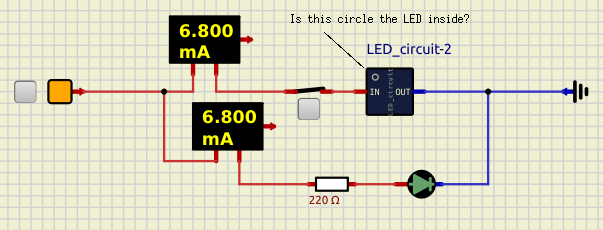
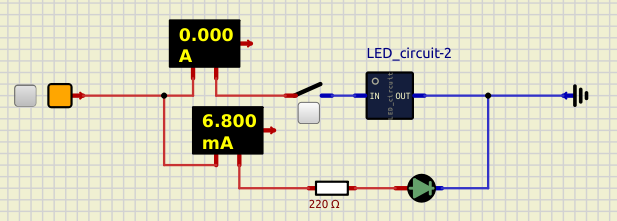
I'd like to create a component: TB6612FNG. I've had a look at https://www.simulide.com/p/new-subcircuits.html but I have a few questions. Unfortunately, the instuctions are not very clear for me.
1. A subcircuit and a package are not the same, are they? But what's the difference? What are they supposed to be used for?
2. I've created a 'dummy' circuit, just for practice sake: a resistor and a LED. Ok.
This is what I get. Both images show the component in black and the subcircuit below. It's obvios that the package works. The first image shows the current when the switch is on. Exactly the same as the circuit. A question: Is the round black circle inside the package the LED?
If not, is there a way to make in visible?
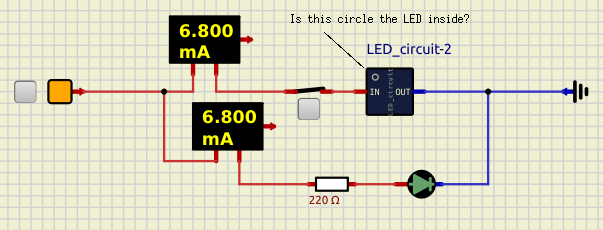
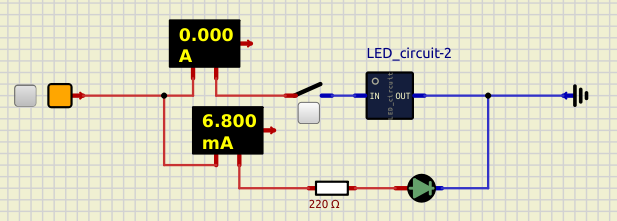

 Latest images
Latest images