Alex68 wrote:In general, the dynamic head model should reproduce normal sound through the computer's sound card. Depends on the sound card of the computer. Everyone has different cards .. Capacitor models have nothing to do with it.
In general everything in the simulation has something to do, including capacitor, Audio Out, Wave generator, simulation speed, simulation step length...
If the capacitor is not working properly it can cause errors (obviously).
In this case using a capacitor "activated" the problem In Audio Out component.
The problem was not in the capacitor itself, but it could be.
Alex68 wrote:If the signal from the generator works in positive polarity, then decoupling is not needed.
Audio Out "resting point" is 0 Volts, range = -2.5 Volts to 2.5 Volts.
So if the generator works in positive polarity it needs decoupling to work properly.
Alex68 wrote:This is the same problem so far as with the Zener model.
His model still does not work. Try to create a simple parametric stabilizer model. With preset stabilization parameters. It won't work out. But on a bipolar transistor, the included zener diode is possible.
It stabilizes the voltage well in a wide range of supply voltage. Tomorrow I will show you with the file.
?????
This problem has absolutely nothing to do with zener diode.
It would be great if we focus in the problem defined in this post.
And it would be magnificent if we focus in solving problems (one by one) instead of wasting time in useless complaints.

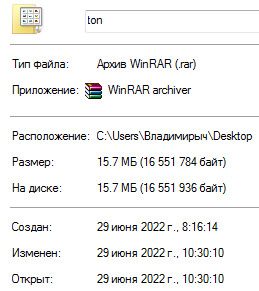

 Latest images
Latest images


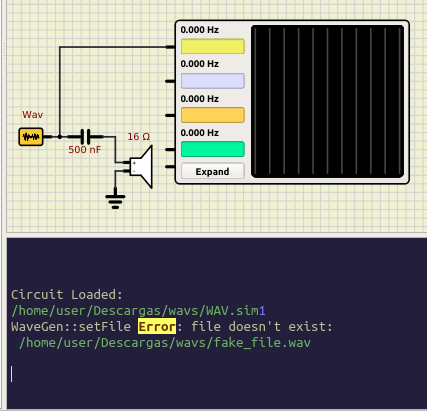


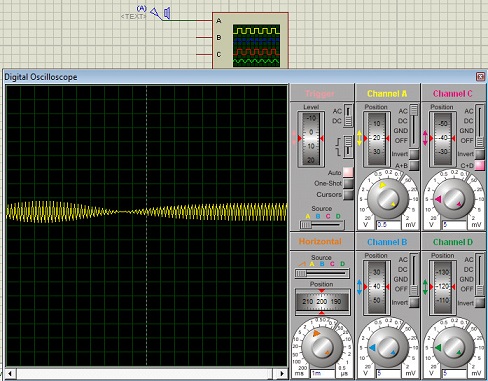


 Wav.zip
Wav.zip 