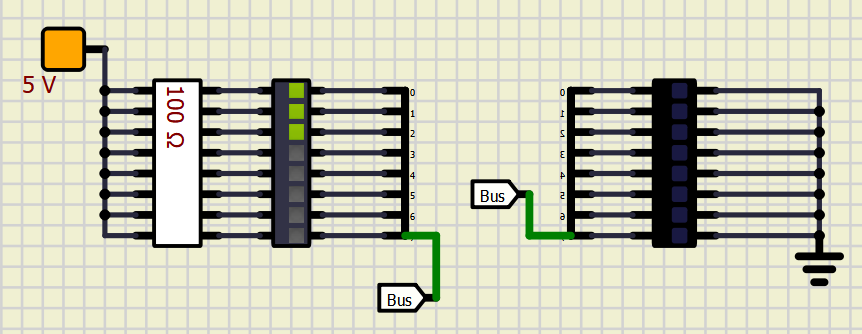I just found out, that the multiple-connection-feature has an interesting glitch. With <shift> it is possible to connect "non-connectable things":
Just insert a Micro and add a bus with shift (not-connectable pins can be connected). Once a second bus is connected with a bus line, a third one can be connected with the pin I/O's to this bus line...

- Bus lines with pins
- not-connectable pins like Vcc/Gnd on Micros
- Bus lines with normal wires
Just insert a Micro and add a bus with shift (not-connectable pins can be connected). Once a second bus is connected with a bus line, a third one can be connected with the pin I/O's to this bus line...

Last edited by arcachofo on Fri Feb 25, 2022 5:53 am; edited 2 times in total (Reason for editing : Mark as solved (green color).)

 Latest images
Latest images