When I open the properties an error appears:
MainWindow::getHelpFile ERROR "/home/feri/Qt_Projects/Simulide_1.0.0_732/build_XX/executables/SimulIDE_1.0.0-RC1/share/simulide/help/rectangle.txt"
the real PATH is:
"/home/feri/Qt_Projects/Simulide_1.0.0_732/build_XX/executables/SimulIDE_1.0.0-RC1/share/simulide/data/help/rectangle.txt"
In addition, this message appears:
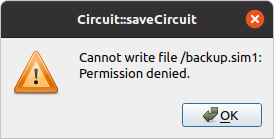
Probably the color property should be a drop-down menu with the arrow on the right that makes the menu appear with colors, but the arrow is not there and only allows custom colors.
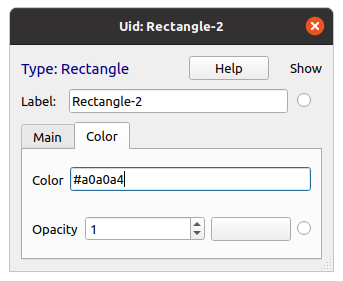
If you double click the text component to edit it, the cursor flashes and you can write it, if you press the right mouse button at that moment Simulide closes instantly.
At least from me it does so, I solved it by modifying the function:
bool TextComponent::eventFilter( QObject* object, QEvent* event )
{
if( event->type() == QEvent::FocusIn )
{
if( object == m_text) Circuit::self()->deselectAll();
}
else if ( event->type() == QEvent::GraphicsSceneContextMenu ) //Added
{
event->setAccepted(false);
return true;
}
return false;
}
If anyone may care.
Greetings
MainWindow::getHelpFile ERROR "/home/feri/Qt_Projects/Simulide_1.0.0_732/build_XX/executables/SimulIDE_1.0.0-RC1/share/simulide/help/rectangle.txt"
the real PATH is:
"/home/feri/Qt_Projects/Simulide_1.0.0_732/build_XX/executables/SimulIDE_1.0.0-RC1/share/simulide/data/help/rectangle.txt"
In addition, this message appears:
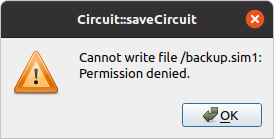
Probably the color property should be a drop-down menu with the arrow on the right that makes the menu appear with colors, but the arrow is not there and only allows custom colors.
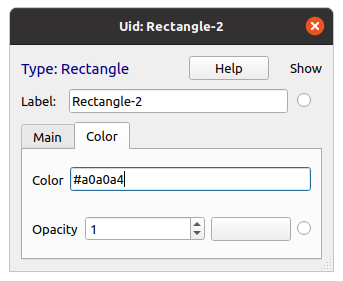
If you double click the text component to edit it, the cursor flashes and you can write it, if you press the right mouse button at that moment Simulide closes instantly.
At least from me it does so, I solved it by modifying the function:
bool TextComponent::eventFilter( QObject* object, QEvent* event )
{
if( event->type() == QEvent::FocusIn )
{
if( object == m_text) Circuit::self()->deselectAll();
}
else if ( event->type() == QEvent::GraphicsSceneContextMenu ) //Added
{
event->setAccepted(false);
return true;
}
return false;
}
If anyone may care.
Greetings
Last edited by arcachofo on Tue Dec 28, 2021 10:41 am; edited 1 time in total (Reason for editing : Marked as solved (green color))

 Latest images
Latest images

