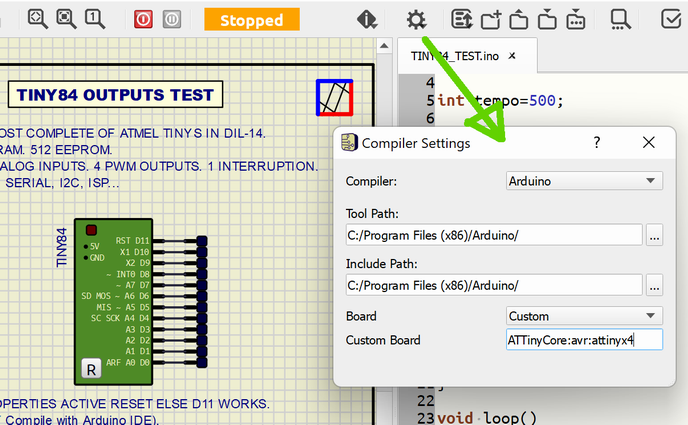I not able to load the program in the attiny85, why? compilation ok, etc ok. but does not work whth the simple program of led flashing in D0. SID 0415,7. ARDUINO. in the live instalation works ok.
Last edited by Defran on Fri May 26, 2023 11:35 pm; edited 1 time in total

 Latest images
Latest images