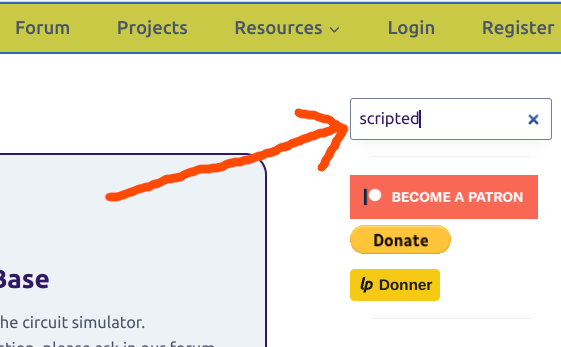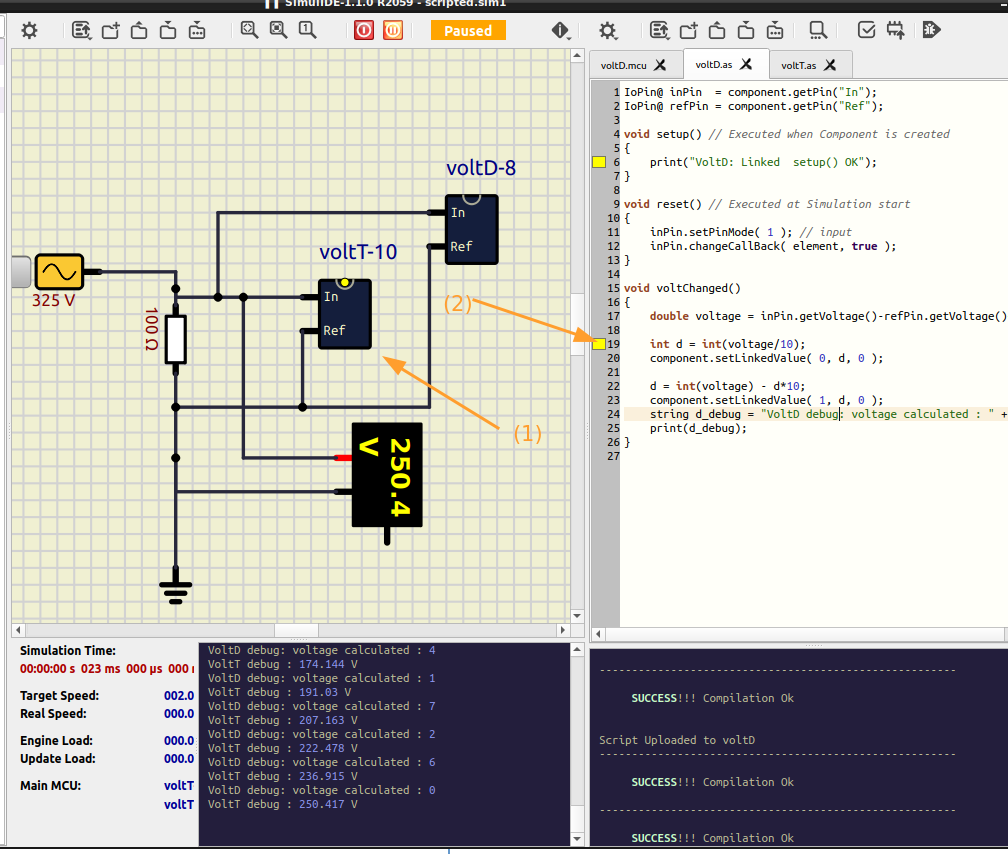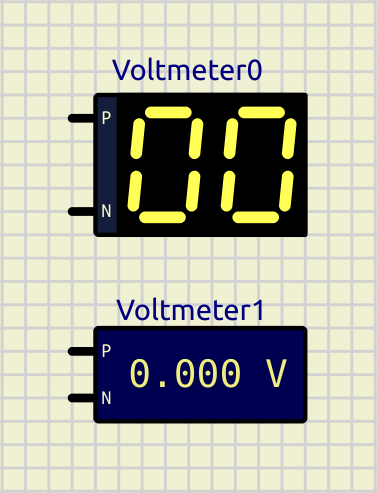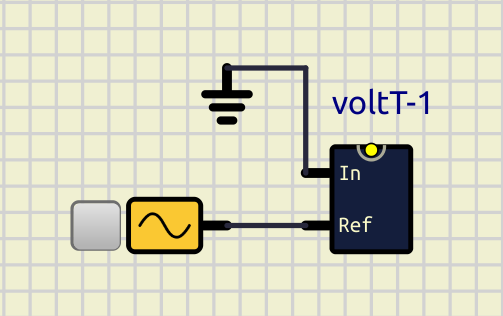Hi there!
First of all - ton of thanks for such a great and fast piece of software!
The question is about voltmeter. As I can see, it acts like a probe - shows voltage 'here and now'. But how can I get RMS voltage?
Trying to simulate AC -> DC rectifier and RMS voltage would be of great help.
Maybe it could be coded with scripted component? Or am I missing something?
I'm using latest development version build from commit a8daf4dda6aa982c044fe5f65c0b878d3eb7152b.
First of all - ton of thanks for such a great and fast piece of software!
The question is about voltmeter. As I can see, it acts like a probe - shows voltage 'here and now'. But how can I get RMS voltage?
Trying to simulate AC -> DC rectifier and RMS voltage would be of great help.
Maybe it could be coded with scripted component? Or am I missing something?
I'm using latest development version build from commit a8daf4dda6aa982c044fe5f65c0b878d3eb7152b.

 Latest images
Latest images

 test.zip
test.zip