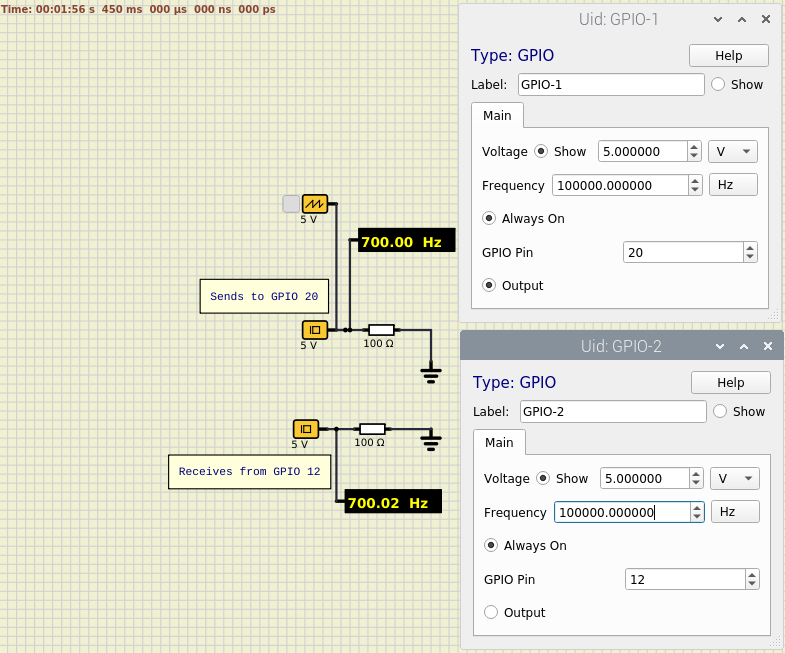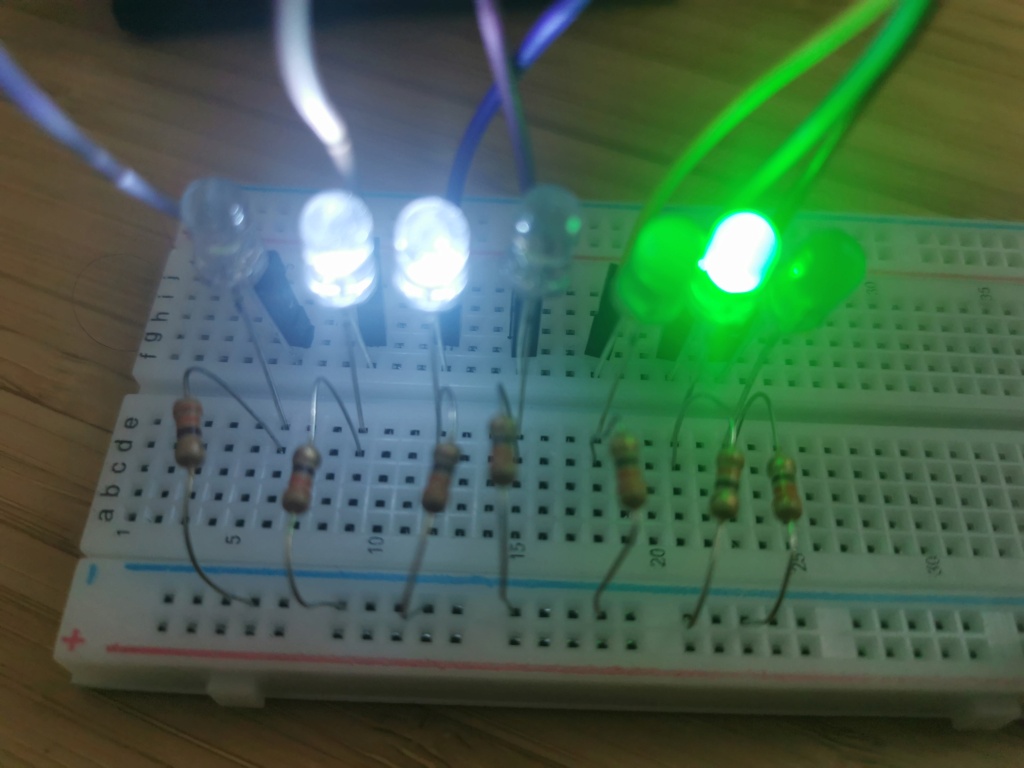
I downloaded and compiled SimulIDE-0.5.16-RC2 on Raspberry Pi 4 8GB with 64 bit Raspian. Then, I changed the source so that it can transfer binary data from simulation to physical GPIO pins of Raspberry Pi. (If voltage of a wire is less then 2.5V, output is 0. If it is greater than or equal to 2.5V the output is 1)
There are a few issues. Although the source code from Launchpad compiled without any warnings, program immediately exited with a segfault. I tried commenting different lines in main function, and it worked when I remove qInstallMessageHandler(myMessageOutput); line. I have not tried to solve this problem yet, just removed it. Therefore, there is no messages, and Rpi users will not be able to use latest code without changing it. This needs to be solved.
I edited probe component's code. (probe.cpp) Probes transfer signal every time their voltage get updated. Creating a new component with multiple pins is a much better idea, but I do not know how can I do this. I cannot even find where the component list is determined in source code.
There is only output from simulation. Input can also be easily done, but making it possible to change direction during simulation requires a lot of additional code. Now, modules are not working. I am going to try writing code for modules. It will check port registers of MCU and set direction of GPIO pins.

 Latest images
Latest images