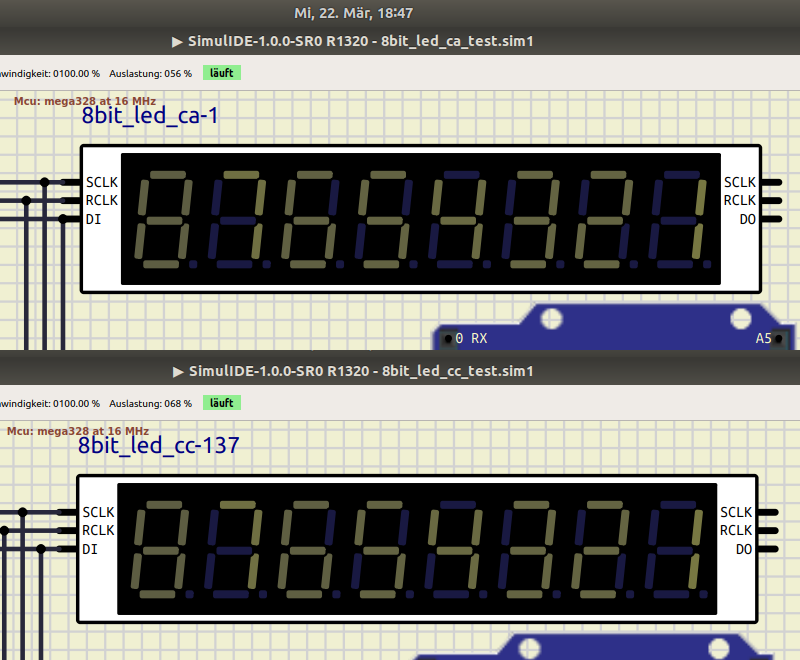Modified the pulse generator a little.
Now it works in automatic mode and has a synchronization output.
A repeating sequence of pulse packs is removed from the generator output, the number of which in a pack is set by the binary code 1-2-4-8 from 1 to 15 pulses using the DIP switch "Pulses". Using the DIP switch "Pause", the duration of the pause between pulse packets is formed from 3 to 15 doubled pulse periods. Generator outputs: Q, !Q - direct and inverse generator outputs, Sync - synchronization output for an oscilloscope or logic analyzer.
Installation:
Unpack the attached archive "Pulse_generator_A.zip" to the Tools directory, to a file tools.xml add line:
The model for the SimulIDE 0.4.15 program

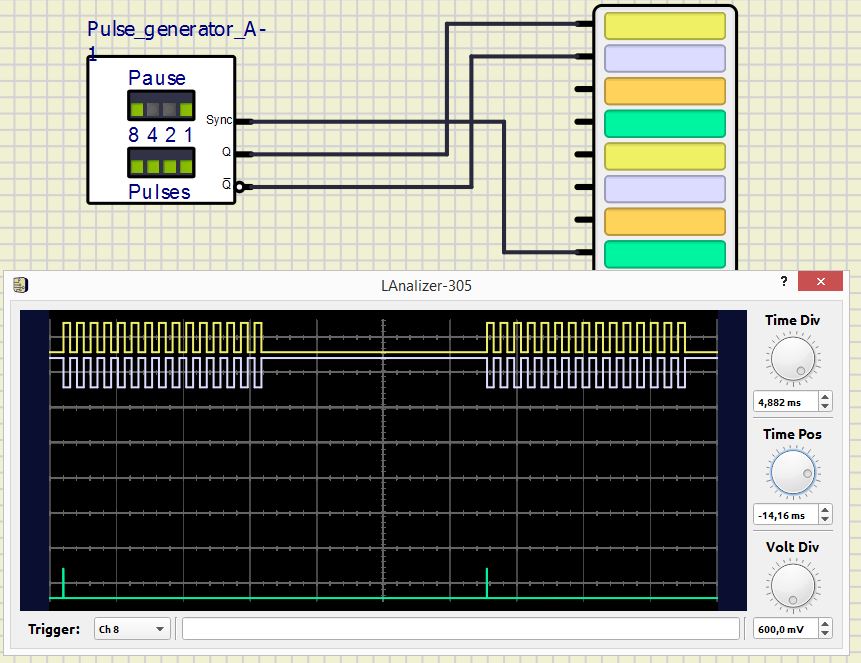
Now it works in automatic mode and has a synchronization output.
A repeating sequence of pulse packs is removed from the generator output, the number of which in a pack is set by the binary code 1-2-4-8 from 1 to 15 pulses using the DIP switch "Pulses". Using the DIP switch "Pause", the duration of the pause between pulse packets is formed from 3 to 15 doubled pulse periods. Generator outputs: Q, !Q - direct and inverse generator outputs, Sync - synchronization output for an oscilloscope or logic analyzer.
Installation:
Unpack the attached archive "Pulse_generator_A.zip" to the Tools directory, to a file tools.xml add line:
- Code:
<item name="Pulse_generator_A" folder="tools" info="AUTO Pulse generator (1-15 pulses)" />
The model for the SimulIDE 0.4.15 program

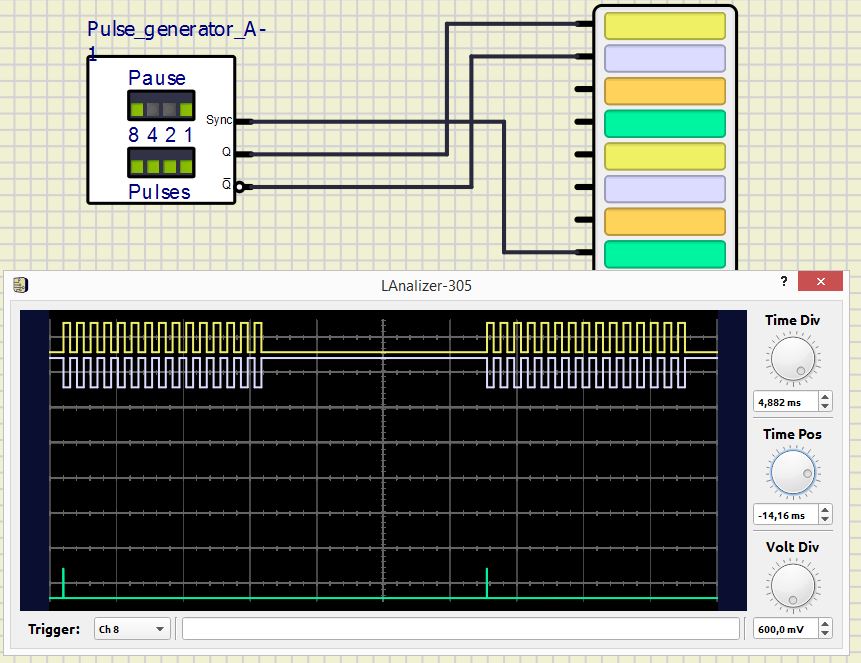
- Attachments
 Pulse_generator_A.zip
Pulse_generator_A.zip - You don't have permission to download attachments.
- (11 Kb) Downloaded 11 times

 Latest images
Latest images