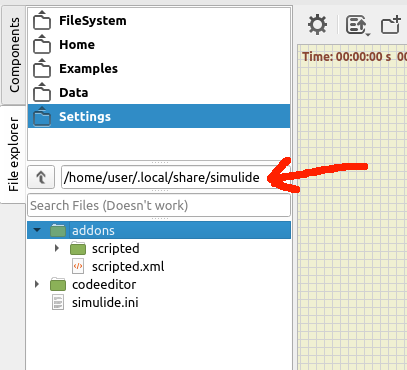EDIT:
Here I will add some links to tutorials and other resources.
- List of functions and other information.
- Video-tutorial part 1.
----------------------------------------------------------------------------------------
----------------------------------------------------------------------------------------
I did some progress in this kind of components (Rev 1333).
The idea came from this discussion:
https://simulide.forumotion.com/t543-feature-i2c-spi-master-template-component#2929
Basically is about using the "MCU framework" to create any kind of components.
Components are created in xml files and the "behavior" is implemented in JavaScript.
Right now it is a very basic implementation, still a lot of work to do, but it is already possible to do something.
Communication modules and other peripherals are not usable yet, but in the future it will be possible to add I2C, SPI, Uart, One-wire, Timers, etc.
There are certain limitations, but many kind of components are possible.
For example you can implement existing CPUs, or design your instruction set and create a custom CPU.
Any kind of combinational or sequential Logic, processing analog signals...
I did a short video trying to show how it works with some simple examples.
Sorry for my english and the sound quality...
Here I will add some links to tutorials and other resources.
- List of functions and other information.
- Video-tutorial part 1.
----------------------------------------------------------------------------------------
----------------------------------------------------------------------------------------
I did some progress in this kind of components (Rev 1333).
The idea came from this discussion:
https://simulide.forumotion.com/t543-feature-i2c-spi-master-template-component#2929
Basically is about using the "MCU framework" to create any kind of components.
Components are created in xml files and the "behavior" is implemented in JavaScript.
Right now it is a very basic implementation, still a lot of work to do, but it is already possible to do something.
Communication modules and other peripherals are not usable yet, but in the future it will be possible to add I2C, SPI, Uart, One-wire, Timers, etc.
There are certain limitations, but many kind of components are possible.
For example you can implement existing CPUs, or design your instruction set and create a custom CPU.
Any kind of combinational or sequential Logic, processing analog signals...
I did a short video trying to show how it works with some simple examples.
Sorry for my english and the sound quality...
Last edited by arcachofo on Fri Aug 25, 2023 1:28 pm; edited 7 times in total (Reason for editing : Clarify title)

 Latest images
Latest images