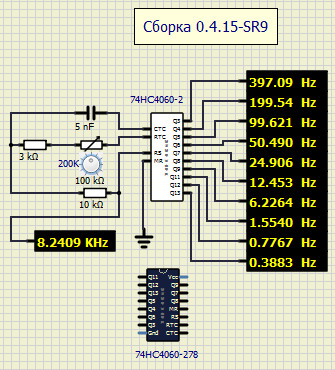To clarify the solution to this problem:
Version 0.4.15 used an "automatic" solution: it tried to suppress "suspicious" oscillations.
But this is a bad solution:
- It didn't work in every case.
- It worked when it shouldn't.
- It didn't suppress the first few oscillations.
The solution I just implemented for 1.0.1 is not "automatic":
The user must detect and solve the problem.
To solve the problem there are 2 options (for this case):
1- Set the initial state of some Gate to High.
2- Set the initial voltage of the Capacitor to some value enough to stop the unwanted oscillation.
In addition some other other changes could be needed, for example set some hysteresis in the inputs of some Gate.
In this case even more things could be done to get a better result, for example adding clamping diodes to the input used in the first Gate of the RC circuit.
With no Diodes the voltage will swing far above and below the Max. and Min. voltages, increasing the oscillation period.
In any case using the RC oscillator in the simulation will substantially decrease the simulation speed and might differ from the real values obtained in a real chip ( every datasheet shows different values ).
So in my opinion the best approach is using a "Clock" component and set the frequency to the exact value you want.
I forgot to mention:
Defran wrote:is it worth spending time on such an obsolete version (0415)?
Version 0.4.15 is the last "stable" version and it is still being maintained (only bug fixes).
Indeed it was updated just 2 days ago:
https://www.simulide.com/index.html

 4060_osc.zip
4060_osc.zip 
 Latest images
Latest images