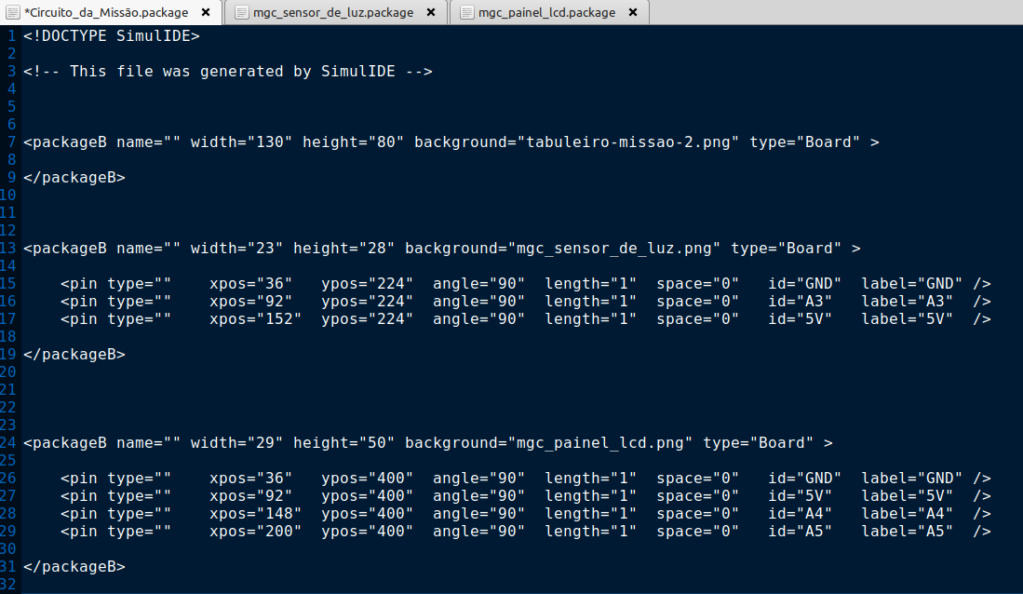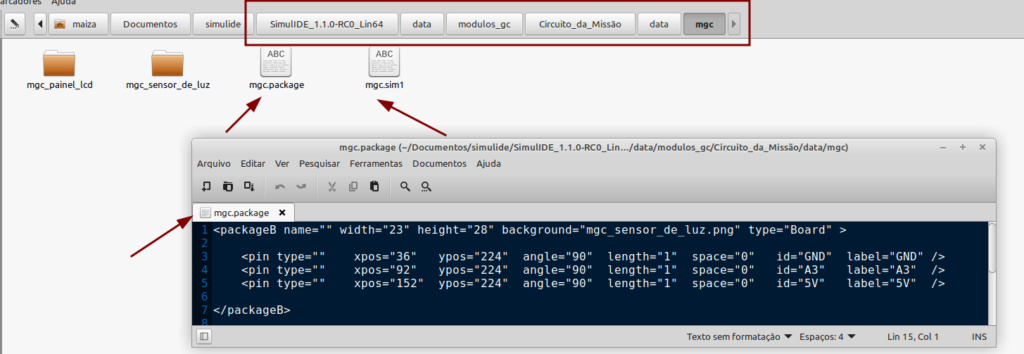Not sure if you got it working, but I think you are doing it more complicated than it is.
Let's go by parts:
1- Where to place your custom components?There are several options depending on the case:
a) If you want to add components to the component list:You can add them in simulide/data folder, but when you use another version you will need to add your components to the new version.
So the best option is to create a folder in your system dedicated for this purpose.
Then go to application setting and select that folder in "User data folder":
https://simulide.com/p/settings/#application-settingsAnd finally you add your components there.
But you already know this, it is the same thing to customize icons.
b) If you want to share a circuit with custom components.In this case if you share your circuit, other people will not be able to use it because those components are not in their installation of simulide.
In this case you need to deploy your custom components along with the circuit.
For that you place your custom components in a folder with name "data" in the same folder of the .sim1 file.
2- How to add components:One folder per component and component per folder.
You don't need to add mgc_sensor_de_luz inside mgc.
mgc_sensor_de_luz should be in it's own folder.
Using the "data" folder in a circuit is only for case b).
So if you have 3 components:
- mgc_painel_lcd
- mgc_sensor_de_luz
- mgc
Then you have 3 folders with the same name and files for each component, one component per folder.
Conclusion:I think you already have your "User data folder"
There you add:
- An xml file with the list of your components.
- In your case a folder "modulos_gc"
- Inside modulos_gc one folder for each component:
your_User_data_folder- my_components.xml
- modulos_gc
- mgc_painel_lcd
- mgc_painel_lcd.sim1
- mgc_painel_lcd.package
mgc_sensor_de_luz
mgc_sensor_de_luz.sim1
mgc_sensor_de_luz.package
mgc
mgc.sim1
mgc.package
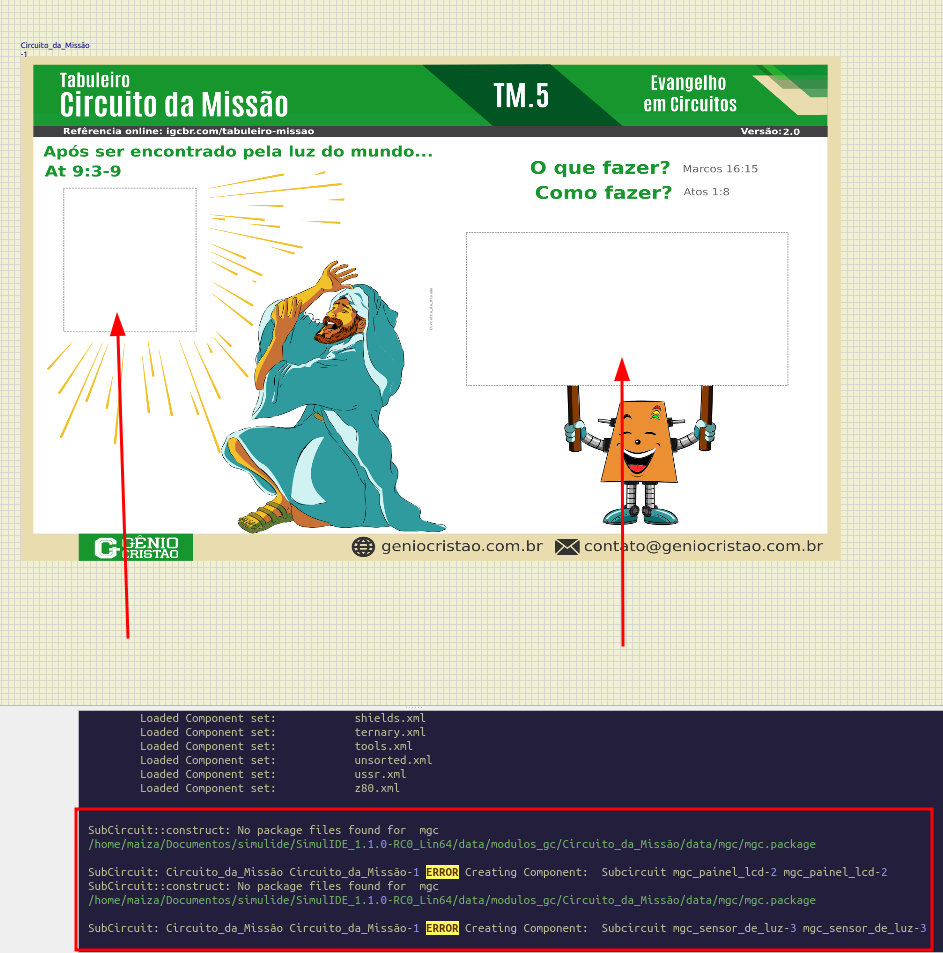


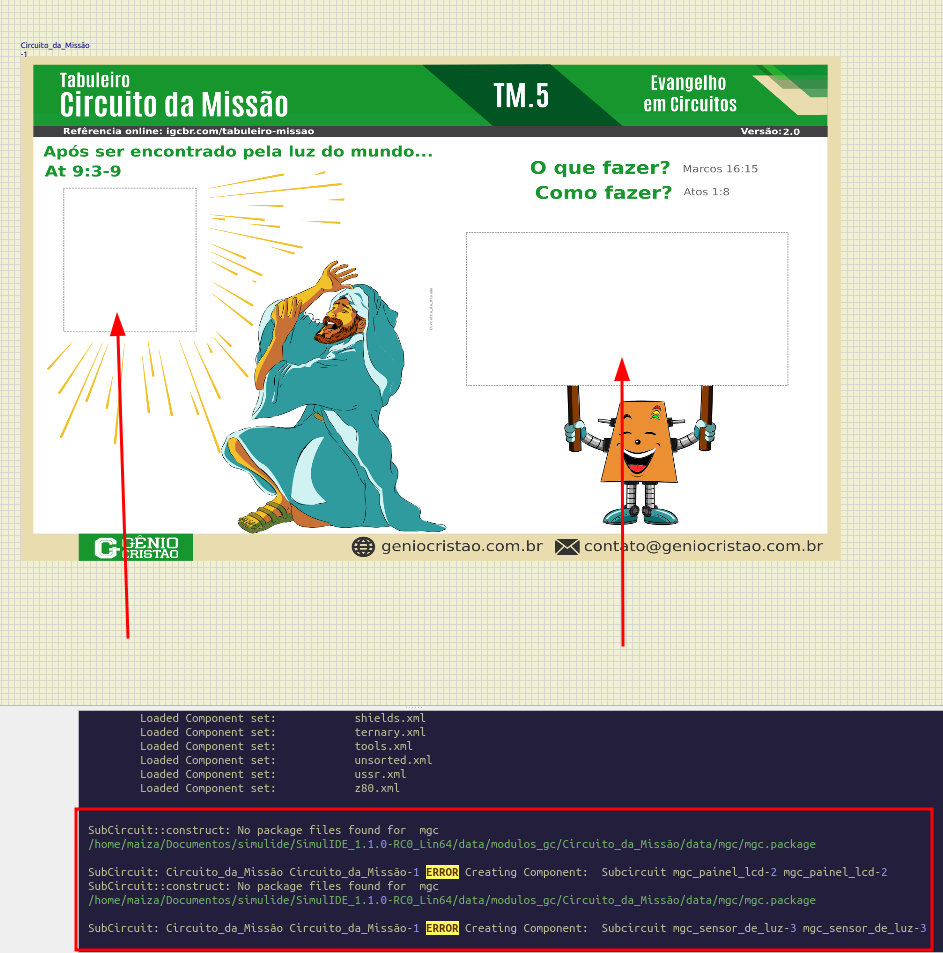



 Latest images
Latest images